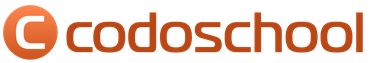MTS Online service
The MTS Online service allows fans of social networks to simplify communication with friends and acquaintances, as well as always stay up to date with events that have occurred on a particular social network. If you are an active Internet user, constantly update your status, and receive a lot of messages, then this service is ideal for you.
Features of the service
The peculiarity of the MTS Online service is that you can stay in touch with friends from social networks without connecting to the Internet. In addition to this, you will receive notifications of all changes that occur on their page or on yours. Activation of the service is free; a fee of one and a half rubles is charged once a day.
At the moment, the service can be configured in the following social networks:
- "In contact with";
- Facebook;
- "Mail"
- "Livejournal";
- "Rutvit".
You can receive notifications from all of these sites, but the function of replying to a received SMS is available only for the first four.
How to enable and disable the option
![]() To take advantage of all the benefits of the service, you need to dial the command *111*1006*1# on your phone and then press the call button. There is another way - send a message to number 100640, indicating the word “Reg” in the “Text” field. Immediately after this, the service will be activated and you will be able to enjoy its benefits.
To take advantage of all the benefits of the service, you need to dial the command *111*1006*1# on your phone and then press the call button. There is another way - send a message to number 100640, indicating the word “Reg” in the “Text” field. Immediately after this, the service will be activated and you will be able to enjoy its benefits.
If for some reason the option needs to be disabled, this can be done by dialing *111*1006# on your mobile phone and then selecting “Disable”, or sending a free SMS to 100640 with the text “STOP”. The service is restored in the same manner as during the initial connection.
Features of using the service during the promotional period
At certain times, the service can be activated for free and without paying a subscription fee for 30 days. Disabling the option this month is done in the manner described above, but if you decide to turn it back on, the free period will not be provided a second time.
How to set up SMS alerts on different social networks
 To connect SMS alerts from the VKontakte website, follow these steps:
To connect SMS alerts from the VKontakte website, follow these steps:
- Log in to your page or immediately go to the “My Settings” section and click on the “Alerts” button;
- Under the inscription “Alerts by SMS”, check the box next to the inscription “Receive SMS notifications” and click “Save”.
Additionally, you can limit the time for receiving messages by checking the corresponding box. Attention! If you just bought an MTS SIM card and the number is not linked to the page, you will need to link it first. To do this, in the “Alerts” item, indicate your phone number, having previously selected the desired country from the list, and in the window that opens, enter the code that will be “received” via SMS.
At any time when you do not want to receive notifications on your phone, you can simply uncheck the box next to the “Receive SMS notifications” item.
How to enable notifications from the Facebook website
 Setting up alerts on the Facebook website is not much more difficult than in VKontakte. It's easy to do:
Setting up alerts on the Facebook website is not much more difficult than in VKontakte. It's easy to do:
- Log in to your page on the social network, go to the “Account” section, click on “Account Settings”, then select the “Mobile version” section;
- Click on the item “Registration for receiving and sending SMS”, indicate your country of residence and mobile number, receive a verification code, enter it in the field on the website. Next, specify the desired settings and visit the “Notifications” section. Here, check the boxes next to the desired items and click on the “Save Changes” button.
To turn off notifications, go to the “Notifications” section and uncheck the previously marked items.
How to receive notifications from the Odnoklassniki website
 The procedure for connecting alerts on this site is not much different from that discussed above. So: go to the “Change settings” section on your page, enter your phone number in the appropriate tab, indicate your country of residence, click the send button. Next, confirm your phone number by entering the code that will be sent via SMS into a specialized form.
The procedure for connecting alerts on this site is not much different from that discussed above. So: go to the “Change settings” section on your page, enter your phone number in the appropriate tab, indicate your country of residence, click the send button. Next, confirm your phone number by entering the code that will be sent via SMS into a specialized form.
Once the number is confirmed, in the “Change settings” section, find the “Notification settings” item and check the boxes where you want.
Connect notifications to Mail
 To enable SMS notifications on the Mail.ru website, follow these steps:
To enable SMS notifications on the Mail.ru website, follow these steps:
- Go to your mail;
- Click on the “More” item, go to “Settings”;
- Go to the “SMS notifications” tab;
- Opposite the “Notifications” item, move the pointer to the “On” position, enter the phone number, check the boxes next to the required items, and click the “Save Changes” button.
Setting up notifications on other sites follows a similar algorithm.
In this simple way, you can always stay in touch with friends or colleagues online, and also keep abreast of the latest events without even going online. In some cases this helps a lot. And given that the first connection to the service is free, you can try it out and, if necessary, turn it off without losing money.