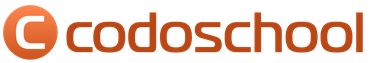How to activate roaming on MTS
When traveling around Russia or abroad, many people do not think about the cost of mobile communications when in national or international roaming. Subsequently, such subscribers are very surprised that their balance almost instantly became negative. To reduce communication costs when you are outside your home network, you need to take care of connecting to roaming in advance.
As part of this review, we will look at how to activate roaming on MTS, and also provide a description of additional options that allow you to reduce communication costs when you are in national and international roaming.
- Brief information:
To be able to make calls when you are outside your home network, you need to activate the “International Access” and “International Roaming and National Roaming” services. To activate these services, dial *111*2192#.
To make communication in roaming cheaper, you need to enable additional options.
For traveling around Russia - “Everywhere is like home.” Connection: *111*3333#.
For traveling around the world - “Zero without borders”. Connection: *111*4444#.
To find out more, read the entire article.
International and national Roaming
First of all, it should be said that roaming can be national and international. The first operates within the country, the second - throughout the world. Once on this page, you would probably like to know how to activate roaming on MTS in order to stay in touch when you are abroad. The fact is that without connecting special services, the subscriber will not be able to make calls, send messages and access the Internet while outside their country. As for national roaming, in most cases registration in guest networks is carried out automatically. The only thing you need to do in this case is to activate the “Everywhere at home” option to make roaming communications cheaper. We will return to this service later.
Regardless of what kind of roaming you are interested in (national or international), you can find all the necessary answers in this article. Let's start with a description and activation of services that allow you to activate roaming on MTS, and then we will consider in detail additional options that can help make roaming communications cheaper.
Connecting international and national roaming
As mentioned earlier, communication outside the home network will not be available if services are not connected “International and national roaming” and “International access”. These services are activated simultaneously by entering a special command. Other methods of activating services are also possible.
You can activate roaming on MTS:
- Using USSD command * 111 * 2192 # ;
- Through ;
- By calling the contact center;
- By contacting the MTS office.
Before you activate roaming on MTS using one of the above methods, you should make sure whether connection to these services is available to you. If you have been using a SIM card for less than 6 months and have spent less than 600 rubles over the entire period, then connecting to the “International and National Roaming” and “International Access” services will be impossible. In this case, the only solution will be to connect to the “Easy Roaming with International Access” service.
You can activate the service:
- Using the command * 111 * 2157 # ;
- By sending an SMS with the text 2157 to number 111;
How to activate roaming on MTS - special options

The above described the process of connecting services that allow you to register in the network of another operator from anywhere in the world. You will be able to use the connection while roaming, but the costs will be quite significant. MTS has developed special options, the activation of which makes roaming communications cheaper.
If you don’t know how to activate roaming on MTS to reduce communication costs when traveling around Russia, then you need to activate the “ ” option.
You can activate the service:
- Using USSD command * 111 * 3333 # ;
- By sending an SMS with the text 3333 to number 111;
- Through your MTS personal account.
You can get acquainted with the features of the “Everywhere at home” option on the operator’s official website or on our website in a separate review, the link to which is provided above.
If you are interested in saving money when traveling abroad, then you should enable the “ ” option.
You can activate the service:
- Using USSD command * 111 * 4444 # ;
- Through your personal account in the “Service Management” section;
- Through the MTS contact center.
Before connecting roaming to MTS using one of the above options, we recommend that you read the detailed description of the services. We have prepared separate articles on this topic, links to which are provided above.
How to find out if roaming is enabled?
If you do not know whether you have roaming enabled or not, check this information using one of the following methods:
- Log in to your MTS personal account and in the “service management” section, see if the previously described services are connected;
- Call the customer support center at 8 800 250 08 90 and ask your question. If you are abroad, you can call +7 495 766 01 66 ;
- To find out the cost of communication services in your host country, dial * 111 * 33 # .
If there is a need to disable roaming on MTS, the easiest way to do this is in your personal account or by calling the operator.
This is where we will end this article. Now you know how to activate roaming on MTS. As you can see, there is nothing complicated in this procedure. If you have any difficulties, you can ask your question in the comments.