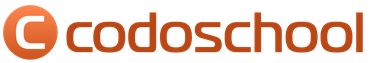Tele2: how to exchange minutes for gigabytes
Tele2 decided to give battle to its competitors and introduced a very interesting offer from November 25, 2017 - Exchange of unused minutes for a month for additional gigabytes of Internet traffic. How to exchange minutes for gigabytes in 2018 - many subscribers are wondering. Let's look at this in more detail.
If the selected mobile Internet package is not enough for you, don’t worry. Now your phone has a great opportunity to get your Internet access by exchanging unnecessary minutes of voice services for the missing additional traffic.
But how to do that? - The subscriber will think. Very simple:
Conditions for exchanging minutes:
- You will be connected to the My Tele2 tariff line
- The service is free but is provided only if the subscription fee established when connecting to your tariff is charged.
- Minutes can only be changed from your main package that are included in the package.
- The minutes are changing and have already passed from previous months.
- Exchange is also available for additional voice traffic as part of the “Customize your tariff” function
- The first step is the consumption of the GB that you received as an exchange for minutes. Next, the transferred gigabytes from the last month are written off and, lastly, the traffic included in your tariff.
- Traffic received via exchange is not carried over to the next month.
- If you change your tariff, your traffic will be lost.
- If you use installment payment for your tariff, the “Exchange minutes for GB” option is valid only after full payment of your tariff plan.
- Not available in Crimea and Sevastopol.
Exchange from your Personal Account

In order to get rid of extra minutes using your Tele2 Personal Account, you need to log in and enter your profile. Log in to your tariff page and go to the “Transfer and Exchange” management. After this, after reading the terms and conditions, you can exchange your minutes for additional GB of Internet traffic.
Exchange from the Mobile application
Having opened the Tele2 Mobile application, select in the “Transfer and Exchange” column - exchange for gigabytes. By going to the exchange page, carefully read and select the conditions for replacing your minutes. After the necessary parameters have been entered, click on the button - Exchange.
Exchange USSD - command
The easiest and fastest way to get additional traffic in the form of full GB. There is no need to enter anywhere or install additional software. In order to exchange minutes for gigabytes in Tele2, you need to send the ussd command - a set of useful characters - from your mobile device.
- *155*62*<количество минут># - ussd command for exchange
- *155*77# — balance of available minutes for exchange
- *155*64# — exchange history
How many minutes are charged per GB?
Many subscribers are interested in a very important question: will the available Tele2 minutes be enough for the required number of GB of mobile Internet traffic.