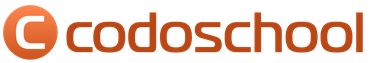Tele2 tariffs where you can change minutes to GB
Tele2 is rapidly ahead of its competitors, offering subscribers interesting options. One of the latest is exchanging minutes for the Internet. This offer is available at different tariffs, and the exchange rate is stable. Therefore, it is very useful to understand what such an operation is.

The essence of the proposal
It’s already clear from the name that Tele2 offers an exchange of minutes for the Internet. The operator did not come up with particularly original names, such as with the colored tariff line. The opportunity to receive additional Internet traffic has become quite popular among subscribers. The situation when it ended earlier than we would like is not uncommon. That is why Tele2 met its subscribers halfway and offered such an original solution.
Exchange terms
The first step is to figure out at what rates exchange is possible. Of course, the opportunity is not available for everyone, but only for 3, more specifically:
- "My conversation." It has 2 GB of traffic and 200 minutes.
- "Mine is online." 12 GB and 500 minutes available.
- "My online+". The subscriber has 30 GB and 1500 minutes at his disposal.
The fullness of the indicated tariffs is such that they have a reserve for exchange. Additional activation for the service is not required, and it is open on all specified tariffs immediately after their activation.

You can change:
- minutes from the main tariff package;
- minutes from the “Transfer balances” option;
- minutes received as part of the “Set up a tariff for yourself” offer.
Important! The exchange office does not remember what and how the subscriber changed, that is, in one month he can request 1 GB, in the next 500 MB, or change nothing. That is, the option is one-time, you can change it as much as you like and whenever you need it.
Some important points
It is worth understanding how the subscriber’s available megabytes are spent. The following scheme applies:
- The first ones to leave are those received in exchange. Moreover, this reserve is not carried over to the next month, regardless of how much traffic is left.
- Further carried over from last month.
- The last ones are packages at the basic rate.

You can order an exchange at any time, and not when the packet traffic is exhausted. But do not forget in what order megabytes are written off.
All unused traffic is burned when changing the package. And one more significant point - reverse exchange is impossible. There is also no technical possibility to use this option in Crimea.
All about sharing
Now it remains to find out what the exchange rate is and how to actually get megabytes in exchange for minutes. The rate offered by the operator is stable and does not depend on the region of connection and location of the subscriber. More specifically:
- giving 1 minute you can count on 10.24 MB;
- transferring 10 minutes – 102.4 MB;
- giving 100 minutes – 1024 MB or 1 GB.
The course can be called profitable; it is convenient for those who use relatively little traffic.

The indicated volumes of megabytes allow you to stay in touch. That is, with the above tariff packages you can get:
- “My conversation” additional 2 G;
- “My online” - 4.5 GB;
- “My Online+” - 13.5 GB.
You can check the remaining minutes available for exchange in the following ways:
- Sending a command. It looks like this: ✶ 1 5 5 ✶ 7 7 # . You will receive information in a reply SMS.
- You can also check on the official website by registering and logging into your Personal Account.
To find out how much has already been exchanged and when this operation was carried out, that is, to gain access to the archive, you should dial ✶ 1 5 5 ✶ 6 4 # .
Exchange options
This is perhaps the most important point. There are the following options for conducting an exchange operation:
- To make an exchange, you can send a request of this type ✶ 1 5 5 ✶ 6 2 ✶ minutes # . That is, a request to exchange 1 minute looks like this ✶ 1 5 5 ✶ 6 2 ✶ 1 # , for 15 minutes - ✶ 1 5 5 ✶ 6 2 ✶ 1 5 # and so on.
- Through your personal account. It can be registered on the website. To do this, you need to visit the official Tele2 portal, enter your phone number in the registration field and wait until you receive an SMS with a password. Next, enter the data in the appropriate fields and find the exchange section. In the form, indicate how many minutes you are willing to give and click “exchange”.

Important! There is no need to pay additional fees for the exchange operation; this service is free. The key condition is that the monthly fee for the current month of using the tariff must be written off in full.
This process is extremely simple and straightforward, but there are some recommendations that will help you use the resources of your tariff thoughtfully. The first thing you need to remember is that it doesn’t make sense to change all your minutes to the Internet at once. First, you should carefully read the spending order. It will be possible to get to tariff traffic only after the rest have been exhausted. It is likely that it will be enough. Although the operator does not limit operations by time limits - you can request megabytes at any time, it is still better to wait until the main package is not enough.
Also, you should not wait until the megabyte reserve is completely reset, in which case you may be left without access to the network at all.

As for controlling leftovers and how quickly they are spent, it is still more convenient to use LC for these purposes. You can also view the exchange archive and check how much traffic is consumed on average per month.
The service of exchanging minutes for Internet traffic at such a favorable rate was liked by many subscribers. The conditions are actually convenient, and in this regard Tele2 has surpassed many other mobile operators.