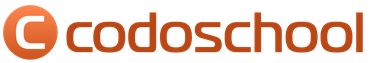Tariff plan "MTS Connect 4" - description
The MTS Connect 4 tariff will be an excellent solution for active mobile Internet users. The MTS Connect 4 tariff plan is suitable for both a router or modem, and for accessing the Internet from a mobile device.
We invite you to learn more about the MTS Connect 4 tariff. A description of how to activate the MTS Connect 4 tariff, the cost of the TP and what additions the tariff has - you will find all this in our review.
"MTS Connect 4": tariff description
This TP is included with the purchase of a router or modem from a mobile operator. But despite this, it can also be installed on a phone or tablet. The tariff plan itself cannot be called economical. But when you connect additional options, the TP becomes quite attractive.
TP "MTS Connect 4" has several modifications. All packages presented below are equipped with varying amounts of traffic. Let's look at each of them in more detail.

The package offers 3 GB of high-speed traffic per month. The subscription fee is 350 rubles. This package is the cheapest and smallest of the considered line of services. In addition to the MTS Connect 4 tariff plan, the service can be connected to almost any MTS package, with the exception of the following TPs:
- "Smart";
- Ultra and iPad;
- SIM and “Online”;
- "Cool", "Caring" and "Beacon".
If the monthly limit is exceeded, the subscriber is provided with an additional 500 MB of traffic. The cost of the package is 75 rubles.
To connect the package, use the USSD command * 111 * 160 # and the “Call” button. You can also enable the service via your personal account. To do this, after authorization, go to the “Tariffs” tab and select the connection you need.

The presented connection can be called more profitable. As part of the program, the user is credited with 12 GB per month, plus 12 GB for use at night (from 24:00 to 06:00). The cost of the service is 700 rubles/month.
On the official website, in the description of this MTS tariff, it is said that the option is valid in all Russian regions. In fact, for using content outside the home network, a fee of 50 rubles per day is charged. By the way, the same conditions apply for other connections in this line.
Just as in the previous case, the service can be connected to many tariff plans from MTS, with the exception of the tariffs described above. To activate the option, use the USSD request * 111 * 161 # and press the “Call” key.

VIP connection is the most expensive in the presented line of services and offers the user the largest amount of traffic. As part of the program, the subscriber receives 30 GB/month. during the day and at night.
The price of the service may vary depending on the region. The most expensive connection will be for residents of the capital - 1,200 rubles/month. However, for residents of other regions, the monthly subscription fee may increase due to traffic overruns. The cost of additional functionality is 50 rubles/day.
To enable the service, use the USSD command * 111 * 166 # and press the “Call” key.

If a client needs access to the World Wide Web only occasionally, this functionality will be very useful for him. The user is charged only for the days when he actually accessed the World Wide Web. There is no monthly subscription fee at all. The client pays exclusively for the day of actual access to the World Wide Web.
Within the framework of the MTS Connect 4 tariff plan, the cost of the option is 50 rubles per day. For this money, the user receives 500 MB of high-speed traffic. Tariffing and accrual of MB occurs once a day.
To enable the functionality, you can use a USSD request to the number * 111 * 67 #. You can also enable the functionality through your Personal Account. To do this, go to the “Tariffs” tab, then “Internet”, then “Connections”.

As part of the program, MTS offers subscribers unlimited Internet access with a traffic speed of 4 Mbit/sec. The add-on is perfect for watching videos online, although it will be difficult to download large files.
Monthly fee 750 RUR/month. This functionality is activated automatically when purchasing the MTS Connect tariff plan.
How to connect MTS Connect 4?
"MTS Connect 4" can be connected via USSD request * 111 * 307 # - and the call button. You can also enable the tariff through your Personal Account. To do this, you need to log in to the website and go to the “Tariffs” section.

If you plan to use a tariff for a telephone or smartphone, then the following prices will apply as part of the package:
- subscription fee – 0 rub.;
- incoming calls – both from network numbers and from numbers of other mobile operators (Beeline, Megafon, Tele2) – 0 rub.;
- 1 MB (without connecting add-ons) – 3 rubles;
- calls within the home network – 4 rubles;
- calls to numbers of other mobile operators (Beeline, Megafon) in the home region - 4 rubles;
- calls to landline numbers – 5.50 rubles;
- calls within Russia between network subscribers – 5 rubles;
- calls to subscribers of other mobile operators (Megafon, Beeline, Tele2) in Russia – 14 rubles;
- SMS within the home network – 2 rubles;
- SMS within Russia within the network - 3.80 rubles.
Rates may vary depending on the subscriber's location. The prices described above will be relevant for residents of the capital and region. To clarify the cost of services for your region, contact the service center of your mobile operator or view the current prices on the official website.

There are two ways to check the remaining traffic. The first is to send a request to * 217 # (and the “Call” button). Afterwards, a notification about the remaining MB in your account will be sent to your mobile phone.
In the second case, you need to send a request to * 100 * 1 # and press the “Call” button. Within a minute, your phone will receive a detailed report on the status of the remaining traffic, and an SMS about the remaining limit of minutes for calls. it is also possible in other ways.
How to disable the tariff?

To deactivate, you just need to go to any other TP. In order to switch to another tariff plan, go to your Personal Account, select “Tariffs”. Next, you will be presented with all possible TPs. Carefully read the terms and conditions and, having selected the appropriate tariff plan, click the “Connect” button.
And also if you decide to disable this TP, do not forget to simultaneously deactivate additional options.