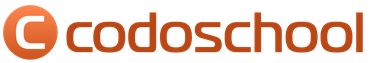How to connect the Turbo Button from MTS to: 100 MB, 500 MB, 1 GB, 2 GB, 5 GB, 20 GB
The Internet is now a part of humanity, like morning coffee. Free Wi-Fi is now at every step, so that a person can travel and be online, connect with friends, post on Facebook, etc. Therefore, mobile operators are trying to keep up with the trend of moving to permanent online. The MTS turbo button of the famous nonsense is another manifestation of progress.
The solution to how to connect the missing additional traffic for the Internet on MTS is to click the MTS turbo button from the cellular operator for 500 MB, 1 GB, 2 GB, 5 GB or even 20 GB.
Renewing your expiring Internet service package has never been so easy. That is, if you use a 1 GB service per month and you are running out of this space, just click on the button and extend the time and volume. Each tariff has its own capabilities, so let's look at them all on the merits.
The essence of the service and its small instructions for its use
How to connect a turbo button to MTS - the question arises when the user’s traffic runs out. If you quickly run out of Internet traffic, then there is no point in replenishing your account again. Now, thanks to the invention of modern gadgets, the speed of data exchange - the speed of downloading and uploading - has increased significantly, so megabytes and even gigabytes slip through your fingers like water.
So, having topped up your account a week ago, you may already run out of download space today. Let's say you still have free calls, but why top up your account if you can simply add traffic by connecting additional services from the Mobile TeleSystems provider. This will be more practical and cheaper than throwing money into your account again every week.
You can find out from your operator how to disable the turbo button from MTS, but now you will find out how much you can increase your traffic and how to quickly do it while sitting at home in front of your computer.
Turbo button service package from the MTS operator for 100 MB
The option is easy to connect - just dial *111*05*1# and wait for a connection notification to arrive, or an SMS to 5340, indicating “05” in the text of the message. It costs 30 rubles.
Turbo button for extended use from MTS 500 MB

If earlier you could connect a turbo button that increases traffic from MTS by 500 MB for 75 rubles, then over the last six months the price has jumped to 90. It is the most popular and used button, because this volume is enough to provide not just a smartphone, but also a tablet or even PC. The time limit for the Turbo button from MTS service for 500 MB is already a whole month. The user can use this downloadable volume for 30 days. You can find out how to disable the unnecessary 500 MB turbo button of a cellular operator in your personal account.
How to connect, if necessary, additional traffic from the Mobile TeleSystems company? To do this the user should:
- Via the number command *167# and wait for a positive response.
- SMS 5340 indicating “167”.
- Through MTS Personal Account.
- In the cell phone store.
- For points using the combination *111*455*35#. Now this will cost 600 accumulated points.
MTS turbo button for 1 GB and an offer from a cellular operator for 2 GB

The operator from MTS did not provide a package of services for 1 GB, so you need to either raise the bar to the available MTS Turbo button for 2 GB, or stay at the Turbo button from the cellular operator MTS 500 MB. The 2 GB connection package is also popular among users of iPhones and modern smartphones that exchange large amounts of data.
Turbo button of the mobile operator MTS 2 GB - how to connect it on the phone, and how much does the option cost? The cost of connecting additional operator services is 200 rubles. You can do this in your personal account or through MTS-Service. If you don't really like digging around there, then dial *168# and wait. Or send “168” to the same 5340.
If you want more details on how to connect more traffic to your smartphone, android, tablet, etc. It’s easier to look at the information on the Mobile TeleSystems website.