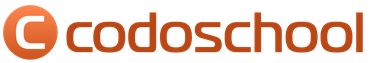Where to start learning 1C Enterprise
I have knowledge of the basics of Delphi and turbo pascal, I would like to learn 1C programming and work in this specialty in the future. What courses (not distance learning) could you recommend to a newcomer to Moscow, where to start learning the basics? Thank you!
Good afternoon
As a starter course, we offer the course "The Basics of Programming in the 8 System", this course is conducted in two: day (3 days from 10:00 to 17:00) and evening (5 evenings from 18:30 to 22:00) Cost course 7200 rub.
The nearest dates for the course: April 4-08 – evening course.
You can also start your training by self-studying Maxim Radchenko’s book “Developer’s Practical Guide”
, this book can be purchased separately or as part of the "Teaching Programming Version" box.
The box contains an educational version of the platform + Radchenko’s book (which was indicated by
above) + 2 more books for developers, box price 978UB.
Currently, this version can be downloaded for free, the free version will also have all the books, but in electronic form.
In principle, if you have extensive programming experience, then a course on the "Azams"
You can skip it and go straight to the next step - the course on "Basic Objects".
But before the Main Objects, be sure to study according to Radchenko’s book.
The next course in the series is “Introduction to configuration in the 1C:Enterprise 8 system”
This course is offered in several formats:
- full-time course (day or evening) – classes in a group class. Day course - 3 days from 10:00 to 17:00, evening course - 6 evenings from 18:30 to 21:30 Cost of full-time course - 7200 rubles, cost of full-time course + web access to course video materials for 6 months - 10400 rubles .
In-depth face-to-face immersion course. This is a new training format offered by our training center. The listener studies in our training class for 5 days from 10:00 to 17:00, the listener independently studies the materials of the web course at a convenient pace (with headphones in our training class). At the same time, there is a teacher in the class, ready to answer all the listener’s questions at any moment. For each day a specific program is provided, i.e.
material to study and complete assignments. If you complete the course faster during the day, you can be free that day or study the next day's material and thus complete the course faster. This format allows you to study at a pace convenient for you and to study the course material more deeply. After the course, you will still have access to the video materials of the web course on
2 years. The cost of the course in immersion format is 10,800 rubles (the price includes lunches and coffee breaks).
If you write in SI
Be lame at least three times
They say about this:
“He is a cool programmer!”
(Fidosh songs - “What is Suxxx and What is Rulezzz”)
Preface
The reason for writing this article was the negative attitude of the professional community towards this platform and programmers.As a programmer who chose 1C, I consider this opinion unfounded. The 1C platform is far from ideal, but, in my opinion, it is the best, and most importantly, a domestic product!
And even more so, it is inadequate to judge a programmer’s abilities by the language in which he writes.
In this article I will describe the advantages that I found for myself in the program. The article will almost turn out to be an advertisement, so here’s a disclaimer:
- I have no direct relationship with the 1C company;
- This article is not commissioned and was written solely on a voluntary basis;
- In some cases, personal opinions are expressed, which may not coincide...;
- The entire article, with the exception of the prologue, is the author’s, any coincidence is an accident;
- We will talk about the 1C Enterprise 8.2 platform (currently version 8.3 is current, but I have not studied it yet - there is a lot of work on 1C 8.2). However, most of what is said applies to both the 8.3 platform and earlier versions, and some of it applies to version 7.7.
What are we talking about?
Platform 1C Enterprise 8 is:- It works in two versions - file and server (three-link) - each has its own advantages and disadvantages;
- An independent accounting system that is easy to install and configure;
- A powerful ecosystem for programmers with all the necessary objects and tools;
- Nice ergonomic interface;
- Relatively inexpensive solution for business;
- Franchisee network, initial training;
- A powerful base of developments and knowledge accumulated over the years;
- At times a problematic platform for system administrators;
- Not the fastest execution of algorithms (although not the slowest) - this is a tribute to the information content (in case of errors, the line number and its contents are indicated);
- There are no classes in the programming language (inheritance, encapsulation, polymorphism), no anonymous functions and other modern features. But to solve most problems, this is not necessary!
File and server database
The platform consists of several parts and can operate in file or server version.In the file version, the entire database is contained in one file (with the extension “1cd”) - the platform is installed on each computer and directly reads/writes to the database.
The advantages of the file option are low price and ease of deployment.
Cons - the “1cd” file structure is closed, there is no single system that interacts with the database. As a result, it is difficult to use with a large number of users (tried it for 20+ users - it can work). Additionally, if the database size is approximately 15 GB (or more), dynamic updates may fail. Solving such failures is a difficult task, and the utility for repairing the database does not always effectively repair, and sometimes even cripples the database.
There is a solution - first of all, setting up daily database backups. In addition, craftsmen not only publish the 1cd file format, but also have developed utilities for working with such files and a number of methods for solving such problems.
In the server version, the platform for storing the database uses a SQL server (usually MS SQL, but starting from 8.2.14 - you can use some others, for example, Firebird PostgreSQL, IBM DB2, Oracle Database), and the platform itself uses a three-tier architecture:
Some of the code is executed on the client, some on the server. In this case, only the server interacts with the database. At the same time, starting from version 8.2, in addition to the standard operating mode, which was called the “thick client” mode, two new operating modes appeared - “thin client” and “web client”; “controlled forms” also appeared, the appearance of which is built in the form of an abstract tree of elements. Programming for managed forms and a three-tier architecture is more difficult, but this allows you to transfer almost the entire load to the server (that is, you can buy one powerful server and a hundred of the cheapest office computers).
Advantages of the platform: “three-tier” - load distribution, openness of the database (officially 1C declines responsibility for any data corruption if changes were made to the SQL database other than through their platform or server, but this stops few people), lack of restrictions.
Disadvantages - price: you will have to buy separately client licenses for each client computer, separately - one license for the 1C server, separately a license for the SQL server, if you do not use the free one. Also, sometimes difficulties arise in the operation of the database. They are resolved much faster due to the availability of data and the availability of external tools for working with the database. In addition, in this case, you should make a backup of the database.
A common advantage is the versatility of the configuration code: with some exceptions, a configuration developed for a file database will work on a server database, and vice versa. An example of an exception is passing a mutable value to the server or from the server to the client (in the file version this will not cause exceptions, but in the client-server version it is prohibited).
Another plus: the platform is installed very simply, something like this: “Next-Next-Next-Ok”, no fine tuning or installation of any components is required.
For the server version there are a few more settings, but everything is done in the installation dialog and does not require writing anything in separate files. Installing a SQL server may be somewhat difficult, because... in this case, there are many more settings (and in order to fine-tune it, you need to study additional instructions). But this does not apply to the problems of the 1C platform. Moreover, if you install, for example, a MS SQL server with all the default settings, then 1C will be able to work with it.
It's more than accounting
When it comes to the 1C platform, it is presented primarily as an accounting program. Indeed, this is the most popular area of use of the 1C platform. But 1C does not live by accounting alone!Those familiar with the platform say that it is an accounting (accounting automation) system. This is closer to the truth - there are many configurations, both from 1C and from third-party developers. Some are only indirectly related to accounting, some are not related at all.
In general, it is more correct to imagine the 1C platform as a shell for object modeling of a database, interface and programming in the 1C language. The only limitation is that for each configuration its own database is created, and only one (however, it is possible to additionally connect external data sources, i.e., other databases, as part of the configuration).
Ecosystem for programmers
Let us now consider the 1C language and platform from a developer’s point of view:Database object model. Firstly, we do not work directly with databases. It is not necessary. For our convenience, all data is presented in the form of interconnected objects (directories, documents, information registers, accumulation registers, ...), and the platform automatically “pults” this data from the database.
For example, provided that the variable “Nomenclature Element” contains a reference to the directory element “Nomenclature”, the “Nomenclature” directory has the “Main Supplier” attribute, type “Directory.Counterparties”, and the “Counterparties” directory has the “Full Name” attribute, then the code:
Nomenclature Element. Main Supplier. Full Name
... will cause the 1C platform, using internal mechanisms, to find a record in the table corresponding to the “Counterparties” directory by identifier from the “Main Supplier” field of the item item and return the values of the field corresponding to the “Full Name” field in the object model of the “Counterparties” directory.
There can be many such dereferences - the system can handle it. The only caveat is that the system does not know how to optimize dereferences, so you should strive to move them outside of all kinds of loops.
In addition to objects that describe data, there are a huge number of system objects - for a variety of functions. I will highlight some of them:
Value stores
Array- an object that stores a set of data, as opposed to the classical idea of arrays. This can be data of various types (number, string, link, other object). It has minimal functionality and is used mainly as a temporary container for transferring values between other stores.ListValues- an object primarily for working with the user interface. In addition to data, for each element it can also contain a representation, a flag attribute and a picture (icon). It also has the “SelectElement()” and “MarkElements()” methods - when called, the user is shown an interface dialog (which is convenient - there is no need to create this dialog in the configuration).
Structure And Correspondence- storage of paired values “KeyIValue”. In the structure, “Key” is a string that follows the rules for naming variables in 1C (no spaces, does not start with a number, consists only of letters, numbers and an underscore). According to - “Key” is any value. The fastest search for objects is in accordance (faster than in an array and an indexed table of values).
Table of Values- a very convenient and quite fast object for storing and processing data. Columns in the value table can be added and deleted, regardless of the number of records. In this case, the data in the rows is not lost (or only the data from the cells corresponding to the deleted columns is deleted). Also, it has the “SelectRow()” method, which calls the row selection dialog. There are indexes.
Tree of Values- an object representing hierarchical data. Contains columns; the set of columns is the same for all records at all levels. Removing/adding columns in the value tree is just as easy as in the value table. Also, it has the “SelectRow()” method.
Interface objects and objects for working with various data TextDocument, SpreadsheetDocument, Web browser, ReadFile, WriteFile, ReadZIPFile, WriteZIPFile, ReadXML, WriteXML, HTTPRequest and many more objects, and the configurator has built-in help for everything. The purpose of the listed objects is clear from their names and all this is immediately available in the platform.
Separately, it should be noted that there is a “Metadata” object - with the help of which, in a programming language, you can study the structure of the data, as well as each link or object for a directory, document, chart of accounts, etc. there is a method “Metadata()” - providing a description of this reference book/document/chart of accounts/etc. in the database (what details, tabular parts are available, length of code/number, etc.). It is often very convenient.
And we should also separately mention the objects: “Query”, “Query Constructor”, “Query Builder”, “Report Builder”, “Data Composition Schema”. This family implements a set of objects for working with the powerful 1C query language.
Query language. Queries in 1C are used only to obtain a sample of data with convenient selection, sorting, and grouping. To a first approximation, this is the “SELECT” operator from SQL translated into Russian, however, the 1C query language also has functionality that is missing in SQL, namely:
- Working with 1C configuration objects instead of SQL tables;
- Working with links instead of SQL identifier fields;
- Support for dereferencing, similar to how it is done in code;
- Selection by inclusion in a group (for directories);
- Hierarchical totals;
- Temporary tables and nested queries (SELECT * FROM (SELECT ...)));
- Query builder is a convenient, object-based, automatically optimizing query text for quick reading, which can parse query text (parse query text and build an object model from it);
- The report builder is an add-on to the query mechanism, which adds functionality for automatic formatting of results, as well as flexible configuration of the query itself in the “Enterprise” mode (i.e., by the user). As a result, a universal report has appeared in standard 1C platforms, in which the user can configure what data and in what order he wants to see what is in the rows and what is in the columns, and the report itself generates the output table;
- DCS (Data Composition System) is the next model that incorporates the functionality of a universal report and supplements it with some functions for processing results.
Programming language
In terms of syntax, the 1C language is similar to “Russian Pascal”, but differs from “Pascal” in less strictness and the absence of some constructions:
- There is no need to declare variables - you can initialize them directly in the module text;
- There is no strict typing of variables. The system has value types, but there are no strict typing rules for variables. The variable that stored the link can, after a couple of lines of code, already store a number or string;
- You can add variables with values of different types, and the type of the result will be the same as the type of the first variable, for example:
k = “25”+1; // k = “251”, not 26 - Variables with values of different types can be compared for equality or inequality (but not for more or less, this will cause an exception) - naturally, such variables are not equal;
- There are functions and procedures, it is permissible to use recursion (with a limitation on the depth of recursion);
- When specifying a function or procedure without parameters, it is still necessary to indicate empty parentheses at the end: like this();
- There are modules: each directory and document has several of them, in addition, registers, reports and processing and each form have modules, and also as part of the configuration it is possible to create common modules;
- No classes, inheritance, encapsulation, polymorphism;
- A function cannot be passed as a reference, there are no anonymous functions;
- There is no reverse loop (for i:=5 downto 1 do), but it is really needed when deleting records. We make do with a slightly longer entry through the “Bye” cycle.
Tools
- In the 1C platform it is possible to upload and download a configuration, compare a configuration with another configuration and partially download changes;
- It is possible to download module texts for batch processing and load them back into the configuration;
- If the configuration is supported (all configurations from 1C are initially supported), then you can always make a comparison and see what was changed by third-party developers or local specialists;
- It is also possible to upload/download the entire database (along with data);
- For collective work on one configuration, a configuration repository is used;
- There are also a number of rules for making changes to standard configurations; there is even a document from 1C that describes methods and standards for changing standard configurations (and any others).
General impression
The 1C language combines the clarity of Pascal language texts with the frivolity of working with BASIC language variables. It lacks a number of features inherent in modern programming languages, but you can do without them. In addition, the 1C platform has a powerful garbage collector, i.e. there is no need, for example, to clean up tables after use or delete them.
Interface 1C Enterprise 8.2
1C company paid special attention to the interface of its program. First of all, this is the color palette. She's gorgeous! The program windows are recognizable even from afar, and after many years of work - they do not cause hostile feelings, on the contrary - I want all programs to be just as cool.At the same time, the style of the platform is very strict, without frills or other frills. At the same time, there are very useful functions, for example, remembering the sizes of windows (the sizes are remembered only when they are changed by the user, and, at the same time, you can always reset the user settings - to the default sizes and positions by pressing Alt+Shift+R).
The 8.2 Web client interface causes a number of complaints, but it seems that the 8.3 platform brings with it a new redesigned interface - “Taxi”.
Prices, supply and demand, franchising
The most “delicious” advantage of the 1C platform is its price. This is especially true now, during a crisis. After all, 1C is completely our, domestic product. And it is sold for our wooden ones. Such solutions from a foreign manufacturer will cost a lot of money. And licenses for 1C are quite reasonable.In addition, 1C has an interesting licensing policy. The licenses and configurations themselves are purchased once. At the same time, licenses are purchased for a workstation and a server, but not for databases, and not even for connections, i.e. under one license, the same user can launch an unlimited number of 1C sessions, working with any number of databases. The same applies to configurations: by purchasing one license for a configuration, an organization can use it to create any number of databases; moreover, it is officially permitted to use parts of the code and objects of this configuration when developing their own configurations (in this case, their own configurations can be sold/transferred - with the stipulation that To use them you need to buy a configuration from 1C).
After this one-time purchase, you only need to subscribe to updates and pay for subscription renewal once a year, the so-called. ITS. By the way, the subscription is very inexpensive, about the same as two client licenses.
Overall, this all looks very profitable.
The second “tasty”, but with a fly in the ointment, plus, is the presence of fairly universal configurations from 1C itself and from partners.
About versatility
The concept of “versatility” was defined by one school teacher on NVP using the example of gas masks: there are universal ones that protect against many damaging factors, but the degree of protection is average or below average, and there are also specialized gas masks that protect against one impact, but with a high degree of protection. Until now I have not come across a more precise definition.
And the configurations from 1C are universal. In practice, there are no tasks where they could be fully used without modifications. Nevertheless, 1C managed to create a universal set of tools that covers the needs of most sectors of modern business.
The third advantage (and also with a fly in the ointment) is the network of franchisees and training centers, both for users and for novice programmers and administrators. A good idea, but very mediocre quality of its implementation. However, the prevalence and aggressive marketing is one of the reasons for the widespread popularity of 1C in our country (and this is also the reason for negativity, envy and hatred).
A spoon of tar
Having described 1C in all its colors, it would be unfair not to talk about its shortcomings, but they are there:Unstable releases- both in the platform and in the configurations, there are a huge number of errors and glitches. And this is in official releases. Before the official version is released, a “Evaluation Version” is released. There is also feedback for submitting bug descriptions so that they are accepted for correction. However, either the trial versions are not particularly popular, or the 1C company itself does not have time to process all the letters by the release date, but it is a fact. Every time you update a platform or configuration, you can stumble upon the most unexpected “surprises”. 1C has already been repeatedly called upon to test its developments more thoroughly.
Franchisee (hereinafter referred to as franchisees). Ideally, as planned, these should have been companies with qualified specialists who knew the basic principles of operation of configurations and platforms. These same companies would have to sell the platform, configuration and support, slightly “finish” universal configurations to suit the client’s requirements (and at times adjust these requirements), trying to minimally modify the standard configuration. So as not to complicate future updates too much. But in reality the opposite is true.
When selling new licenses to a client, franchisees receive 50% of their cost (minus income tax of 13% of this 50%). At the same time, you don’t need to produce anything yourself, you just need to hand over the keys to 1C to the buyer.
When providing services, franchisees do not pay the 1C company anything (except for membership fees), but they need to pay the employee’s salary. The state also has to spend money on taxes - the Pension Fund and income tax.
It turns out that it is profitable for both 1C and franchisees to sell licenses and unprofitable for further support. At the same time, in order for a client to buy a program, it must initially be tailored to his requirements. But you have to pay for the work. And here, in order to save money, students, apprentices, non-specialists are brought in, they can be paid a little, and sometimes not paid at all, they don’t even have to be registered as staff (they will work unofficially, fortunately there is something to pay for). The result is a huge number of sales with very low quality. Improvements usually affect important mechanisms and complicate future updates. But at the sales stage, neither 1C nor the franchisee are interested in this.
I note that this is not so much the fault of the French businessmen as of the 1C company. Focusing on sales, she didn’t care about support at all (I’m not talking about schools now, but about the fact that providing support should be beneficial to both the franchisee company itself and 1C).
Technical support. In the understanding of the 1C company, technical support is the provision of access to the “update” section for the platform and configurations, as well as to information sections containing a description of some mechanisms and features of 1C operation. In addition, when you subscribe, you are provided with a disk with the specified materials. There is also a forum (very meager compared to popular ones). There is also the opportunity to send an email to the 1C company - but without even hoping that they will answer it (or the robot will reply “The letter has been sent to the development department.” In terms of development, Yandex.Search and the help built into the configurator provide much greater support.
Epilogue
I switched to 1C in 2008, and before that I worked in a company developing its own accounting program (Delphi 5, then Delphi 7). First, I got acquainted with the 1C Enterprise 7.7 platform and was struck by its ease of report development. At the same time, it was clear that reports were generated much longer than in similar mechanisms on Delphi, but the accountants were not particularly worried about this. Waiting a few minutes instead of a few seconds is not a problem. On the contrary, you can paint your nails there, drink tea or discuss the latest news without stopping from work. After all, the vast majority of accountants these days are women.
However, the 7.7 interface was very limited, and the set of objects was very poor. I was looking for alternatives. I got acquainted with the external components, but did not get to practical use of them, because... the boss decided that it was time for us to switch to 8.1 (yes, 8.2 did not exist yet), and in this platform, as a programmer, I found everything that I was missing before.
Currently, I have authority among colleagues, as well as clients who came to me from franchisees. They will probably never contact the French again.
In general, I am quite satisfied with working in the 1C Enterprise 8 platform. It is suitable for solving most accounting and database problems.
Tags:
- programming languages in Russian
- 1C
- 1C programming
Even if you have previously studied other programming languages, for example, C++, PHP, Java, it is worth remembering that 1C, although similar in many ways, still has many fundamental differences.
The most important thing in 1C is that you don’t need to come up with your own types of objects. All of them are already in the configuration.
Install the 1C technology platform on your computer and open a new or existing database in the configurator. For starters, you can absolutely use it to teach programming.
On the left side of the window you will see a tree of configuration objects. These include documents, directories, registers, business processes and much more.
The data is also stored in the DBMS, but the developer usually does not work with it directly. Using the technology platform, the programmer accesses configuration objects or information base.
In 1C, as in many other programming languages, queries are used very often. similar to T-SQL language. Requests can be written in both English and Russian, just like the rest of the code.
Everything seems simple, but to work “in the field”, knowledge of a programming language is most often not enough. The fact is that most organizations using 1C have standard configurations installed, and you need to know them.

In terms of work for 1C programmers, there are two main branches: franchisees or working for oneself and working as a full-time programmer in the IT department of any organization. This choice depends only on your preferences.
When working for a franchisee, freelancing or running your own business, payment will be piecework. There can be a lot of work and you need to give it your all. There is no upper salary limit here, and you can earn an impressive amount of money.
If you decide to work as a freelancer or open your own business, you will not need to “share” your earnings with anyone (except for the state and the freelancing platform, of course). But in this case, you will need to look for clients yourself.
If you nevertheless decide to get a job in an organization as a full-time programmer, then you will have little dependence on the amount of work performed. In this case, there is some stability, but the salary level is also limited.
Of course, these two methods can be combined, working as a full-time programmer during the day and freelancing in the evenings.
What’s good about 1C programmers is that you may not have a technical education (for example, you are an economist, accountant, etc.). To prove your knowledge to clients or employers, you can provide your 1C certificates.
Certificates come in various types, both by platform (for programmers) and by standard solutions. You can get them at 1C by passing an exam in the form of a test or a practical task.

Books on 1C
It is best to study 1C from books that were published by 1C. So to speak, from the original source. Some of them come with standard configurations. You can also buy individual books.

The book “1C: Programming for Beginners” is intended for people who are far from programming, but want to learn how to create their own solutions on 1C 8.3 from scratch.

“Hello, 1C” shows the simplest, most basic capabilities for developing application solutions in the 1C:Enterprise 8 system.

101 Tips describes different ways to solve the same problems.

Practical guide for 1C Enterprise 8.3 developer - a very detailed guide that describes development techniques with simple and understandable examples. This book is one of the best for learning 1C programming.

This tutorial describes a query language from scratch for those who are not even familiar with SQL.

The common 1C program is used for accounting in various areas. She has extensive capabilities in the field of accounting. A person who is excellent at working with this application can easily find a high-paying job in almost any industry. In this article you will briefly familiarize yourself with this application. For this you will need:
— Personal computer or laptop;
— 1C software (For correct operation, we recommend using only the original and 100% licensed version of 1C, which you can).
Instructions
- First, you need to install the 1C shell on your computer. It is called a shell because for it to work fully, you need to enter all the data about your company, such as:
- Information about employees;
- Sample contracts;
- Details and others.
All information in the program can be sorted and arranged at your discretion. It also has various settings for ease of use.
 Creating a new element in the “Employees” directory
Creating a new element in the “Employees” directory 2. To fill in the details of your company, you need to open the “Service” menu and select the “Organization Information” item (in different versions of the 1C application, the name of this item may be slightly different). Open the “Directory” menu and find the “Employee Directory” section; you need to enter all the information about your employees into it. There are also other directories in the program, for example, information about your partners and suppliers is entered into the “Counterparties” directory. Familiarize yourself with all available reference books so that you can navigate them freely in the future.
3. All money transfers from your organization will be displayed in the “Bank” and “Payment Documents” journals. To keep track of consumables and goods of your enterprise, many different journals have been created, such as:
- Goods;
- Invoice;
- Accounts and others.
The program also has the ability to display many different reports and balances, all of which are based on the available data in the program. It is also possible to display reports for tax and social services.
4. If you are well versed in the basics of accounting, know the basic principles of keeping records of personnel, goods, material assets, etc., then you can easily master this program. Please note that there are a huge number of different manuals on this software on the Internet, many of them are freely available for free. They will help you quickly and effectively learn how to use this program.
Video: 1C trade management. Step-by-step scheme of work in 1C trade management
Login to the site as a student
Internal programming language 1C 8.3 for beginner programmers: installation of 1C and your first program in 1C language
If you haven't read the introduction to the lessons, please read it: .
Installation of the educational version of 1C
To learn programming we need 1C 8.3 (not lower 8.3.13.1644 ) .
If you have 1C version 8.3 installed, use it. If not, download and install the educational version, which 1C produces specifically for educational purposes.
Task No. 1: download and install the educational version of 1C 8.3.
After completing Task No. 1, the following shortcut should appear on your desktop:
Congratulations! The 1C platform is installed and very soon you will be able to write your first program.
First program
This has already become a tradition for programmers - when learning a new language, the first thing they write in it is a program that prints the phrase “Hello, World!” on the screen.
We will not be an exception. But, being Russian programmers, we will force the computer to display the phrase “Hello, World!” on the screen.
Task No. 2: write a program in 1C 8.3 language that, when launched, displays the phrase “Hello, World!” on the screen.
Instructions to follow:
1. Launch the "1C:Enterprise" shortcut on your desktop.
2. A list of 1C databases has opened in front of you. As you can see, it is empty. Let's create a training base in which we will program. Click " Add".

3. Select " Creating a new information base" and click the " button Further".

4. Select " Creating an infobase without configuration..." and click the " button Further".

5. Specify " Educational" and click the " button Further".

6. Specify any empty folder as the base directory (in this case it is the “Training” folder in my documents). Click "Next".

7. Specify the authentication option " Select automatically", startup mode" Fat client". Do not specify anything as the 1C:Enterprise version, click the "Finish" button.

8. As you can see, the first database that we just created ourselves has finally appeared on the list! Let's start writing code. Click " Configurator".

9. In the window that opens, select from the menu " Configuration"->"Open configuration".

10. In the panel that opens on the left, right-click on the word " Configuration" and select from the list " Open a managed application module".

11. A window with the editor has opened. You can write text here! We will work with him in the future.

12. Now, without thinking, just copy the following text into this window:
| Report("Hello, World!"); |

13. Great! The code for our first program is ready. Let's run it. Through the menu " Debugging"->"Start debugging" (or key F5).

14. We will answer the question in the affirmative.

15. After a second or two, 1C will start and the message “Hello, World!” will appear in the window below. We got what we wanted from the computer. Congratulations on your first program!

Did something go wrong? Still have questions? Email them to me [email protected] and I will answer you today. Your teacher: Vladimir Milkin.
Teacher's message
The difficulty level of the lessons goes from bottom to top. Therefore, try to study consistently, without skipping anything or putting it off for later.
Be sure to complete all tests and homework, try to improve your results. Check reference solutions only after completing the tasks yourself.
Login to the site as a student
Log in as a student to access school materials