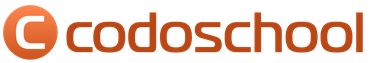Login to your MTS personal account: using a phone number without a password. MTS personal account
To check the balance, connect or disconnect services, change the tariff or obtain information of interest, cellular subscribers often turn to technical service specialists. It is much more convenient to use an online service on the Internet and try to solve the problem yourself. Rich functionality and a clear interface allow you to get the desired result without the help of a specialist.
Login to your Personal Account
Quick navigation
In order to make available all the options provided by the company, you need to log in. The number in the format +7xxx is used as a login. If this is your first time logging into your MTS Personal Account, you need to register.
Registration consists of several simple steps:
- On the website login.mts.ru, find the “Login” link.
- Click on the inscription “Receive via SMS”.
- Specify the SIM card for which you want to create an account.
- A message with four numbers will be sent to your mobile phone.
- Enter the received numbers in a special form.
There are several identification options, each of which may be convenient in a specific situation.
How to log in by phone number
There is no need to register to take advantage of the benefits. Any device (tablet, smartphone, computer), in the service area in Russia or abroad, that is connected to the Internet through the operator’s equipment, allows you to log in to your login.mts.ru Personal Account automatically without a password.
Without a phone
You can use a personal account. You can find it out from the contract, on the official website after registration, or in the salon with a consultant. This method is useful for those users who want to manage several SIM cards in one account. You can also dial *111*828*1# to link a new SIM card and follow the instructions that appear. You can add an additional SIM card to your account by writing an application at the service office. This option can only be used if all SIM cards are registered in your name.
Authorization via social networks
You can install a special application on social networks to quickly manage tariffs and services. As representatives of the service provider say, the service will help “receive information about the balance, the number of bonuses on your page on the social network, and also go to your MTS Personal Account without additional authorization.” Go to the social network VKontakte, Odnoklassniki, Facebook, then install the application. When you first open the application, you will have to identify yourself using the number. After this, link to your social network account in the settings menu.
How to recover your password
After three unsuccessful entry attempts, the account will be blocked and you will have to restore it. You may also need to get a digital code again if you have forgotten or lost your old combination. In the same form on the website login.mts.ru, follow the link “Receive by SMS”. You will be asked to enter a captcha, that is, numbers or letters from the picture, then click “Continue”. A message with a temporary code will be sent to the specified mobile phone. Use it and immediately change it to permanent.

What opportunities does the official website provide?
Main advantages – 24/7 self-service and instant changes. There is only one minus - you need to have a device with Internet access on hand. Evaluate all the advantages of the service right now, and you will be convinced that even an inexperienced user can master the clear and simple interface. You don’t have to call support or contact the service office; now you can independently change your tariff settings and delete unwanted subscriptions as needed. If you encounter any difficulties, please contact technical support via chat or feedback form. The answer will come promptly, and you will be able to receive the most reliable information.
With this section you will be able to:
- connect and disconnect packages;
- choose melodies instead of beeps;
- check remaining packages;
- set parental controls;
- request call details;
- block and activate SIM card;
- configure redirection;
- take advantage of promotions and special offers;
- replenish your balance without commission;
- change the tariff plan.
You can also save all contacts in case you lose your smartphone, send SMS messages, and create cloud data storage. To connect or disconnect packages, check which of them were connected and at what cost, go to the special menu. With just one click you can manage offers from the operator. Use of all listed functions is free for any subscribers, and it doesn’t matter what region you are in: Moscow, Moscow region, Voronezh region or Khabarovsk region. You are charged only for the traffic consumed.
Every day, MTS customers face many different issues. As a rule, subscribers turn to the help center for help. Unfortunately, getting through to an MTS operator is often very problematic and it takes a lot of time to wait for a specialist to respond. To reduce the load on the customer support center, as well as to save the nerves of subscribers, who are often forced to wait for a long time for a response from a specialist, the operator created an MTS personal account. The subscriber account has enormous functionality, thanks to which you can monitor the status of your personal account, manage services, change tariffs, and perform many other actions with all MTS phone numbers registered in your name.
If you still don’t know how to log into your MTS personal account, then this article will be interesting to you. We will look at the registration process, and also tell you how to use the self-service service and what opportunities it provides. The MTS personal account is designed in such a way that none of the subscribers have any questions, while the functionality of the service is simply enormous. However, despite the operator’s efforts to make the personal account as clear as possible, some subscribers still have various kinds of questions, the answers to which can be found in this article.
Registration and login to your MTS personal account
Despite the huge functionality, the MTS personal account has a clear and user-friendly interface. Login and registration are straightforward. We will look at the capabilities of the self-service system a little later. Now we will talk about how to enter your MTS personal account. First of all, you need to specify your login and password. If you are not yet authorized in your personal account, then you will not have login information, but if you have a login and password, then skip this point and proceed to the next part of the article. If you still need a password and login, getting them is very simple (this can be done from a computer or through. This article will discuss the process of registering in your personal account via a computer. We have already discussed logging in through the application in a separate review, which we also recommend reading.
Instructions for registering in your MTS personal account:
- Follow the link https://login.mts.ru/;
- Click on the “Receive password via SMS” tab;
- In the authorization form, indicate the phone number that needs to be registered in your personal account;
- After a while you will receive an SMS with a password;
- Use the password to enter your MTS personal account (the phone number is used as the login);
- Congratulations, you have registered in your personal account.
First of all, we recommend changing your password. The password sent via SMS was generated automatically and can be easily hacked by attackers. It is better to immediately set a strong password. To change your password, go to settings and open the “Change password” section. If you have forgotten your password, you can easily recover it. Just order your password again. By the way, after three incorrect password entries, it will be blocked and you will have to order a new one. A new password can be ordered using the instructions above.
Login to your MTS personal account without registration
To gain access to the capabilities of your personal account, it is not at all necessary to go through the registration procedure. That is, you can do without a login and password. How is this possible? In fact, everything is extremely simple. The system itself will create data for logging into the subscriber’s account. If you follow the link https://login.mts.ru/ from your phone and computer (modem/router) with an MTS SIM card, identification will take place automatically by phone number.
In principle, you can enter your MTS personal account without registration from any device operating on the MTS network (phone, tablet, modem, router).
This option is very convenient and completely eliminates the need to go through the registration procedure in your personal account. Although, registration itself does not involve any difficulties and takes a minimum of time, so there is no fundamental difference in how you enter your personal account.
As you can see, registering and logging into your personal account takes a minimum of time and effort, so we will not dwell on this issue. The issue of personal account capabilities deserves much more attention.
Features of MTS personal account
The MTS personal account has enormous functionality. If you are still not logged in to the self-service system, do so immediately. You will be able to monitor the status of your personal account, connect and disconnect services, change tariffs, and also perform a lot of other useful operations using a computer or mobile phone. You will no longer have to waste time trying, since almost any issue can be resolved independently using your personal account.
- Connect and disconnect services;
- Select and switch to the optimal tariff plan;
- Top up your phone balance in various ways;
- Monitor the remaining minutes, SMS, ;
- Receive gifts and surprises from MTS. Participate in various promotions;
- Follow the latest news.
This is not the entire list of features of your personal account, for example, you can take a trust payment, etc. In fact, they could be listed for a very long time. It will be much easier for you to log into your MTS personal account and familiarize yourself with its capabilities. The self-service system interface is extremely simple, so you can figure everything out with ease. In addition, each section has a detailed description and instructions.
- Important
Access to and use of the MTS Personal Account does not require a fee; the subscriber pays only for the Internet according to the terms of his tariff plan.
How to add several numbers to your MTS Personal Account

Many people have several SIM cards at the same time, and not necessarily from different operators. In addition, parents often issue SIM cards in their name for children or elderly parents. Creating a personal account for each number is not very convenient. Agree, it will be much more convenient to add several numbers to one account. MTS understands perfectly well that many subscribers have a desire to add one or more numbers, so the operator did not deprive its customers of this opportunity.
You can add several MTS numbers to your personal account. The main thing is that they all belong to you. Please also note that numbers must be purchased within the same region. That is, if one number was purchased, for example, in Moscow, and another in Yekaterinburg, it will not be possible to manage them from one account. If all these conditions are met, you can add the number(s) to your personal account.
Instructions for adding another number to your MTS subscriber account:
- Activate the “Number Management” service (the service must be activated on all numbers). To activate the service dial * 111 * 828 * 1 # . You can also activate the service in your personal account. The service is absolutely free.
- Follow the link http://www.mts.ru/nomera/. Fill the form.
- Confirm adding a number (several numbers) by clicking on the “register” button. The application will be processed within two working days. You will learn about the successful processing of your application in your personal account.
How to delete your MTS personal account
The self-service system greatly simplifies life for subscribers and operators. The former get the opportunity to manage the number via the Internet, while the latter reduces the load on help centers. Despite the numerous advantages, some subscribers decide to delete their personal account. We will not speculate on what exactly could be the reason for such a desire; we will simply tell you how to delete your MTS personal account.
It should be said right away that there are no special commands for deleting a personal account. If you no longer need the self-service system, then simply forget about it and never use it. If this option does not suit you and you want to achieve complete deletion of your personal account, then you will not be able to do without a visit to the office. Final deletion of your personal account is possible only upon termination of the contract for the provision of communication services.
The Mobile TeleSystems company specializes not only in providing high-quality communication services and access to high-speed Internet, but is also actively developing a WEB interface. MTS “Personal Account” – login by phone number without a password or login, authorization provides access to unique user functionality. Get detailed statistics on your account, manage activation and deactivation of service packages, and combine multiple contacts into one profile.
The service offers:
- management of not only mobile services, but also television and home Internet;
- tracking the emergence of new tariff plans and managing them;
- expanded opportunities for working with bonus points;
- remotely activate the promised payment;
- send SMS and MMS messages to subscribers;
- quickly receive statements on calls and consumed Internet traffic;
- set up groups of contacts on some tariff plans and add their phone numbers.
The launch of the “My MTS” portal was positively assessed by subscribers, which contributed to its continued development. Frequent updates bring new features that expand the use of the services of the largest mobile operator in Russia and the CIS countries.
The opportunity to register for free and subsequent authorization is available to users in the following ways:
- using a phone number;
- using an account on one of the popular social networks.

By going to the main page of the operator’s official website, open the “My MTS” section. Here you will be asked to enter your phone number to receive a free SMS with a password to log into your account. The first request initiates the automatic process of creating a user account in the system.
The development and rapid popularization of social networks also makes them a common way to log in to various websites and entertainment portals. You can link your site login to your personal page on a social network. However, it is necessary for all subscribers to go through the binding and confirmation process. To do this, you need to fill out a special form and wait for a confirmation code.
If you have forgotten your login password, you can change it manually. To do this, send an SMS to 111 with the text 25 and a new login password. Wait for a response indicating that this action was completed successfully.
Using a smartphone or tablet with an operator’s SIM installed to log in allows you to log in without entering a password using the card number. Further, the full version of the site allows you to manually set the password to the required one in the control panel. My MTS personal account - logging in by phone number without a password or login is available in this way.
MTS personal account - login by phone number
The bonus system is a popular promotion of the company, which has its own control panel combined with the user’s personal account. Registration and subsequent login occur through “My MTS”. For this:
- enter your phone number in the top line;
- Enter the received or changed password in the bottom line.
Now you can see the number of bonuses and spend them on purchasing additional packages of minutes, traffic or other services.
Home Internet and TV
This procedure has a separate registration and authorization system. You will need to enter your passport data and Internet, satellite or cable TV subscription account, which will allow you to access the list of connected packages, personal account balance and detailed profile management.

This process can be avoided by activating the ability to link several phones, home Internet and TV to a profile. This can be done in the profile settings in the “Service Management” section, or by submitting a pre-written application in the prescribed form to the nearest service center.
Functionality of your personal account from MTS
Having successfully completed the registration and authorization process, you gain access to advanced options for managing your own tariffs, subscriptions and services. Additional functions even allow you to track the location of a subscriber with the “Locator” function activated. Let's take a closer look at the main elements of the “My MTS” section.
The basic section “Account status information” allows you to see not only the current balance of funds, but also receive detailed statistics of calls, Internet traffic costs and connection of additional services prepared for printing. Controlling financial expenses has become easier with a convenient solution from a mobile operator.
In this section you can see the tariff plan you are using, get detailed information and reconnect to a more profitable solution in just a few clicks. The main requirement for the transition is the absence of debts for communication services. The Internet assistant offers to quickly block a number in case of its loss or further lack of demand.
Payment for mobile communication services is a common issue that concerns most subscribers. “My MTS” offers several alternative methods of fast payment. Here you can:
- set up the function of automatic payment for communication services and additional packages of minutes or Internet traffic;
- register a promised payment or a credit of trust, depending on your needs;
- connect bank cards, which will allow you to make quick payments.
A convenient SMS sending form allows you to quickly write and send a message to the required number. The recipient will see the data associated with the phone's control panel.
The “Locator” function can be connected for free to any device that works with an operator SIM card. This solution allows you to accurately determine the subscriber’s location on the map. A user-friendly interface simplifies this process.
The developers paid special attention to the section of monitoring the traffic used. To display detailed statistical information, developers use charts showing the duration, quantity and balance of Internet data used. Here you can connect additional packages or consider special tariff plans aimed at Internet surfing.
Summing up
“MTS personal account” - logging in from a mobile phone using a phone number offers subscribers convenient access to settings and receiving detailed statistics on the services used. Once you have connected the online assistant, deleting it will only be possible after deactivating the current account. Frequent updates bring improvements to old functions, new promotions and additional features available to all users of the largest mobile operator in Russia and the CIS.
Manage your balance, quickly top up your account, track traffic, manage your home Internet and television using the WEB control panel. Access to these features is free, and registration takes just a few clicks and does not take much time.
MTS personal account is an excellent self-service tool. Here you can change tariff plans, connect and disconnect services, assign melodies to the dial tone, top up your account, get acquainted with connected subscriptions, receive statements of your account or order call details. That is, here you can do almost everything that hotline consultants (or customer service offices) do.
One of the most important features is to obtain a printout of incoming and outgoing calls, which will help to calculate the leakage of funds.
In addition, the account will give the subscriber the following capabilities:
- Determining the location of other subscribers (with their consent);
- Activation of the “Promised payment”;
- Connecting/disabling “favorite numbers”;
- Bonus balance management;
- Sending SMS and MMS messages;
- View payment history;
- Obtaining financial documents (relevant for legal entities);
- Blocking the number.
The functionality of the system is gigantic, thanks to which each subscriber can quickly solve communication problems without calling a call center operator.
Registration
To create a personal MTS account, the subscriber needs to receive a password using the SMS channel. By visiting the website https://login.mts.ru, you should fill out a form to receive a password, which will be sent to the subscriber’s mobile phone in the form of an SMS. After that, your phone number and password are indicated in the login form. If you need to change your password, you can do it right there.
Modem owners can log into their personal account using a simplified procedure. Having connected the modem to the Internet, subscribers need to go to the MTS website through any browser. The browser automatically logs into your personal account, as a result of which the subscriber’s data appears in the upper right part of the screen.
This scheme uses a very simple password. For security reasons, it must be changed to a more complex one, which will preserve confidentiality and protect your personal account from fraudsters.
A similar scheme works for logging in from a mobile phone. If a tablet or smartphone can access the Internet via mobile networks, then the subscriber needs to open the built-in (this is important) browser and go to the MTS website. As in the case of a modem, the browser is automatically authorized, after which the subscriber is recommended to change the password.
How to use
Immediately after authorization, the subscriber is taken to the main page of the service. Here you can view your personal account balance, bonus balance, tariff plan and connected Internet options. There are also windows for managing voice mail on MTS, the Latitude option, subscriptions and some other services.

Using your personal account is very easy:
- To obtain information about expenses, top-ups and calls, you need to go to the “Number management - Account status information” section. Here you can obtain all financial information, request details, order reporting documentation (relevant for legal entities);
- To set up forwarding, visit the section “Number management - Actions with number”. Here you can change the tariff plan;
- If your phone is lost or stolen, you must immediately block the number. To do this, you should visit the same section and find in it - Number blocking;
- Are you suspicious that someone else is using your personal account? You can get detailed details of all transactions performed in “Number management - Account status information - Detailing”;
- “Settings” is useful for those who want to change their login password
- Set up SMS alerts or view a list of your numbers;
- The "Payment Management" section contains information about payments. Here you can set up automatic payments, receive a trust payment, deposit funds using bank cards;
- To manage tariffs and services, you must use “Number Management” and its subsections. Here you can change MTS tariff plans, connect and disconnect services, connect “favorite numbers”, connect service packages, and also manage paid subscriptions. The section is very rich and interesting, as it allows you to optimize costs. If a subscriber notices incomprehensible charges, he should definitely visit this section - it is quite possible that some services or options are connected to the selected number;
- To send SMS, you must use the SMS sending form located on the main page of the service, where you can send messages from your number (all sent messages are charged in accordance with the tariff plan);
- To manage accumulated bonuses, you should look at the “MTS Bonus” tab; to work with the “GOOD’OK” service, you should visit “Service Management”. You can activate the “Second Memory” service on the main page.
In the “Service Management” and “Number Management” sections, you must be extremely careful not to activate unnecessary services or accidentally change the tariff.
If a subscriber has forgotten the access password to his MTS account, he can carry out the recovery procedure. To do this, you need to order a re-send of the password, which will be received as an SMS.
How to delete
The MTS operator does not provide for deleting a personal account. If the subscriber does not want to use this tool, then he can set a complex password and forget this system. Complete elimination of access to your personal account is possible only upon termination of the contract for the provision of communication services (with the simultaneous loss of the subscriber number).
Many subscribers do not know how to log into their MTS personal account. But in vain! They tell me why it is needed, but I’ll just give an example.
I have been using the services of MTS for a year now and recently decided to look into this “personal service office”. It turns out that an additional service was activated - “I’m in touch”, and for a year 25 rubles per month were withdrawn from my balance. Thanks to my personal account, I found out and turned off this service, thereby saving myself from unnecessary expenses.
In your MTS personal account, connected services and subscriptions are displayed, and they are easy to manage here. You can get account details and view the history of all paid actions from your phone (calls, SMS, mms, Internet and additional services). You can switch tariff plan, find out your balance, use accumulated bonuses, etc. and so on.
In your MTS personal account, you can solve emerging problems yourself - without leaving home, and this is very cool!
How to log into your MTS personal account - instructions
1. Go to the MTS website, at the address - mts.ru, and in the upper right corner we find the link - “Personal Account”. Select “Mobile communications”.


3. To receive a password, enter your phone number without the eight and indicate the code from the picture. Click on the red “Get password” button.

4. A notification like this may appear on the screen. An SMS with a password has been sent to your number.

5. We take out the phone and wait for the SMS. Enter the received password into the special form and click the “Login” button.

6. Login to your MTS personal account has been successfully completed.

Answers to frequently asked questions:
I forgot the password for my MTS Personal Account, what should I do?
- If you have already used your personal account, but forgot your password, you can simply get it again. The procedure for obtaining a password is the same as the first time. See instructions above - point 2. Or come up with one yourself, more on that below.
The password for the MTS Personal Account does not arrive
- If you do not receive an SMS password from your personal account, then request it again. Perhaps there was some kind of glitch - sometimes this happens. If you still don’t receive a password via SMS, then create one yourself! Fortunately, the mobile operator MTS has such an opportunity!
- Send a free SMS to number 111, indicate in the text 25 space and your password. The password must consist of small and capital Latin letters and be sure to add numbers.
- Here's an example: 25 24DNqwex156
- After sending this message, you should receive a notification that the password has been accepted. Go to the personal account authorization window. Enter your phone number and password and log in successfully.
What to do if you can’t log into your MTS Personal Account
- You have a number and password, but when you click the button to enter your personal account, an error appears. In this case, try to get a new password, or try to set your own password (I wrote about this above). If the new passwords also do not work, then all you can do is wait - since this is a problem on the MTS side.
- I often encountered this problem, received 10 new passwords and none of them worked. After some time everything will work. Wait. One of my readers wrote that they managed to log into their personal account from another computer. But I think that’s not the point.
How to log into your personal account if SMS is disabled
- To enter your MTS personal account, you need to know the password that comes in an SMS message. If receiving messages is disabled, then the password will not be received, which means you won’t be able to log in! Set up message reception on your phone and everything will be fine.
- That's all! If you have any questions, you can ask them in the comments.