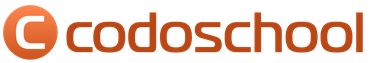Xperia active. Full review of Sony Ericsson Xperia active: active and durable. History and philosophy
The model is based on the filling from . In other words, the characteristics of the devices are the same. This is a 3-inch screen with a resolution of 320x480 pixels, a 5-megapixel camera with autofocus and flash, as well as a powerful 1-GHz processor with 512 MB of RAM.
The “active” one is more expensive, but we haven’t seen such secure devices from Sony Ericsson in recent years. It's interesting to see how far developments have come in the field of rugged smartphones.
Contents of delivery
- Smartphone
- Battery
- Stereo headset
- 2GB microSD memory card
- microUSB cable
- Optional replacement panel
- Strap
- Case
I would like to immediately say something about this accessory. A smartphone is placed in it, and so that the bottom end is at the top. Apparently, this was designed so that you can connect headphones to your smartphone and listen to music while playing sports. Why this particular method? Because on the side you can see the screen lock key symbol, from which it is easy to conclude that the phone is in the correct position. The case has a vertical flap that covers the device from above, protecting it from moisture or dust. Additionally, it has a transparent window that allows you to keep an eye on your phone screen. The cover also has a special pillow. It is made of a material somewhat reminiscent of foam rubber, but more elastic. It works as a shock absorber, eliminating possible inconveniences that may arise, for example, when running.




Appearance
The body of the smartphone attracts attention primarily with its colors. The bright combination of black, orange and silver makes the device's image expressive. Don't forget that the phone comes with an additional replacement panel. It is white, so you can periodically change a couple of replacement covers and thus update the exterior of the gadget.


By the way, the basic black panel is made of soft-touch plastic, and the second replaceable one is made of a simpler, matte one. I liked the first one more, it feels more pleasant in the palm. There will also be a modification with not an orange, but a calmer white edging.


The dimensions of the phone are 92x55x16.5 mm, weight 110 g. For comparison, the dimensions of the Xperia mini: 88x52x16 mm, weight 94 g. As you can see, despite the increased protection, the parameters remained similar and increased insignificantly.


Attention is also drawn to the large strap mount that protrudes at the bottom. By the standards of mobile devices, it is simply huge, but for a phone with a sports bent, this is a necessary element. The included strap is threaded through the ear hook and secured with an additional silver clip. In this case, the strap snaps tightly into the groove and has a strong head. Considering that the hole for the strap is made in the steel part that surrounds the entire phone at the front, we can confidently say that you won’t be able to simply drop the phone.


There is a small cutout at the top of the screen; the speaker is hidden in it. Nearby there is a proximity sensor that turns off the screen backlight during a call. This model does not have a camera for video calls.

Below the screen there are three touch keys. The first returns to the previous menu item, the second enters the main screen, and the last is responsible for additional functions. They are equipped with backlighting, and vibration feedback can also be triggered at the moment of touch. Below them is a microphone hole.

On the left is the screen lock key.


On the right side there is a volume control button. Below is a dedicated key for taking photos.



The upper end without any details.

At the bottom, in addition to the already mentioned “ear” for the strap, there is a pair of connectors. They are closed very securely, they are protected by separate plugs that are tightly fixed. Under one there is a microUSB port, and the other hides the 3.5 mm output. If you open one of them, the phone will inform you with a special notification on the screen that you need to remember to close the compartment to avoid moisture.



The plump rear panel combines the hole of a deeply recessed lens of a 5-megapixel camera and a LED flash-flash located next to it. Nearby is an oval speaker hole.


A special recess will help you remove the back panel. However, you will also need to remove the port covers, which also hold the panel in place as an additional means. After this, the cover can be removed and the inside of the smartphone will be revealed.


There is a special plastic cover here, which is held tightly in the grooves with the help of an elastic band. It fits very tightly and can only be removed with force. Inside there is a battery that blocks the compartment for the SIM card. The other connector houses a microSD slot. You won’t be able to quickly change the card, but given the design features of the model, I won’t write this down as a disadvantage.



High-quality assembly and pleasant materials, as well as compliance with the IP67 standard, are all pleasant features of the new smartphone for active sports from Sony Ericsson. By the way, the model is guaranteed to work underwater at a depth of up to 1 meter if it stays there for no more than 30 minutes.


Screen
The resolution of the TFT display is 320x480 pixels; up to 16 million colors are displayed on the 3-inch screen. The display is covered with durable mineral glass, which reliably protects the screen from possible scratches. Additionally, the factory film is neatly pasted, which will not be superfluous; it hardly catches the eye and is not easy to notice.

The screen is capacitive, responds well to pressing, and has multi-touch. In addition, as in older models, the development of Sony Mobile Bravia Engine is used here. It works as a kind of “enhancer”, making the image on the screen more attractive due to color saturation. This option can be disabled if desired.


On the street the screen behaves as usual. The information remains readable, but there is little margin for brightness.


Platform
The device has Android 2.3.4 Gingerbread installed. The new smartphone uses a Qualcomm 8255 processor with a frequency of 1 GHz, an Adreno 205 graphics accelerator. 512 MB of RAM is available, about 300 MB for user data storage. A 2 GB memory card is included in the package. If this volume is not enough, you can install a drive up to 32 GB.






Interface
At the top there is a service line where the time, battery charge, and signal reception level indicator are displayed. Active connections and other data are also displayed there. By clicking on it, you can find out in more detail what programs were downloaded, what messages and letters were received, or what files were received via Bluetooth.


As design elements, it is possible to use both preinstalled images or wallpapers from Sony Ericsson, and your favorite pictures. There are now seven multi-colored menu themes available. In addition, shortcuts and folders are placed on the desktop. For the folder, you can choose one of eight design options and assign it a name. Icons are added by dragging them from the phone menu directly into this area.


Shortcuts and folders are placed on the desktop. For the folder, you can choose one of eight design options and assign it a name. Icons are added by dragging them from the phone menu directly into this area.


Application icons can be added to one of four zones located at the corners of the display. Each area contains no more than four icons. Adding them is easy: you just need to drag them from the application menu to the main screen.


Of course, there are widgets here too, you can also add them to your desktop. There can be 5 such screens. Considering the diagonal size, you can place no more than three widgets on the screen, depending on their size. At the same time, in a certain area there is no space for additional icons in the corners of the screen if there is not enough space for a graphic element.


An interesting feature has been implemented: you can swipe two fingers from diagonally opposite corners, all desktops will be reduced in size and displayed on one screen. At the same time, widgets seem to float on the desktop, the action is complemented by animation.

When the screen is locked, the display shows the date and time. To unlock the screen, you need to swipe your finger along from left to right. If you do it the other way around, the silent mode is activated, as indicated by the additional icon. Movement between zones is fast, without any hint of slowness.


The Application Manager is activated by the Home button. It displays 8 programs and is essentially not a traditional task manager. As you know, Android closes applications on its own, based on the amount of free RAM.

The smartphone menu consists of several work areas, initially there are 4 of them. If you install additional applications, then over time there will be more such areas. There are 12 icons on the screen on a translucent background, under which you can see the wallpaper installed on the main screen. Icons can be arranged in a way that is convenient for the user. There is also sorting by several criteria: alphabetically, frequently used, recently installed.


Phone book
The smartphone has a convenient assistant for importing contacts both from a SIM card and from Facebook and Google accounts; they are displayed in a single list. A backup copy of the list of numbers is created on a memory card, and the data can later be restored.


When you create a new contact, many fields are created. These are various types of telephone numbers, email addresses, means of quick communication, residential address and others (nickname, note, Internet call). There is no sorting by last name, the list is ordered by first name only.




If you press your finger on the area on the right side of the screen and swipe down or up, a letter will pop up on the screen - a kind of quick search, which helps in cases where the phone has several hundred, or even thousands of contacts. The search works by the first letters of the contact name for both language layouts. There is a menu of favorite numbers where you can add the most popular contacts.


There is a quick menu: you need to click on the icon with a contact photo, after which you can call, send a message via SMS or email, or view data on Facebook.


Call log
You can access the call log directly from the phone book - it is highlighted in a separate tab. There, a single list contains dialed numbers, received and missed calls; for clarity, they are marked with icons of different colors. By clicking on a line, you can delete a number from the call log, add it to a contact, or perform some other actions. By selecting a number from the list, detailed information about the call will be displayed.


By viewing your call history, you can not only make a telephone conversation with the selected subscriber, but also send him an SMS or an email from this list without going to another menu. Dialing is carried out using a convenient virtual keyboard. The smartphone cannot automatically substitute numbers based on the order of the entered numbers. During a call, the picture assigned to the user stretches to fill the entire screen.


Messages
For SMS and MMS there is a common folder where received messages go. When sending, adding various objects to the SMS can automatically convert it into an MMS. Messages are grouped by recipient into a correspondence feed. When dialing a subscriber's number, the phone displays a list of matching numbers in alternating numbers.




While typing, a small field reserved for characters will be displayed. The longer the message, the more the space allocated for the character set increases. The device can copy, cut and paste text (not only into the messages themselves, but you can also add it to a document or email). A convenient cursor is used for navigation, which helps to correct typos and highlight the necessary sections of text.


The keyboard on the smartphone has changed. Now typing has become noticeably more convenient. Previously, you had to be content with a layout that looked like a regular telephone one. There, several symbols were combined on one button, and you had to click on each one several times. In the new product, the previous method of typing remains, but now it is complemented by a QWERTY layout that works in landscape orientation.




The keyboard is good considering the limited screen diagonal size. Intellectual text input is available, when word correction and auto-completion systems help you type text, allowing you to avoid wasting time correcting errors. Possible word options are shown in a separate line above the keyboard. Copying and pasting of fragments is supported.


To work with email, the mailbox is automatically configured (if it is not Gmail, which connects immediately after the email address is entered during the initial activation of the phone). It includes entering basic information (login, password). The phone perfectly understands various encodings, supports loading attachments (you must insert a memory card, otherwise this function will not work) in familiar formats.




When creating a letter, you can also attach various files from the device memory to it. The function of copying text and automatically checking the mailbox works (the interval is set manually). Sorting mail by date, subject, sender and size works.


Camera
The Sony Ericsson Xperia active has a 5-megapixel camera with autofocus and a flash. You can start shooting not only from the menu, but also by pressing the dedicated key to launch the application. By holding it down for a few seconds, the shooting mode starts; this can be done from any application; it is not necessary to go to the main menu. I liked the high launch speed of the camera, as well as the very fast saving of pictures. The button is convenient, large, two-position.
The interface works in landscape or portrait orientation. The screen displays auxiliary icons that make it easier to set up photography modes and conditions. 5 small icons are displayed on the side - the phone shows the last received frames. Pulling the icons to the side opens a gallery of captured images.

Various options are available:
Image capture mode: normal, scene detection, smile detection.

Photo size: 5M (2592x1944), 3M (2560x1440), 2M (1632x1224 pixels).

Shooting conditions: normal, portrait, landscape, night photography, night portrait, beach and snow, sports, party, document.

Touch shooting: turn on, turn off (this function allows you to take a photo without pressing the camera button, just touch the screen).

Flash: auto, off, fill, red-eye reduction.

Timer: 2.10 seconds.

Exposition.

Image stabilizer.

Geotags.

Shutter sound: There are 3 sounds to choose from, you can also turn it off.

White balance: auto, indoor lighting, fluorescent, daylight, cloudy.

Measurement: center, middle level, point.

Focusing: single autofocus, multi-autofocus, macro photography, face detection, infinity, touch focusing.

Shooting 3D panoramas works.
 To switch between photo and video shooting, there are two icons at the bottom of the screen. Video recording is carried out in a maximum resolution of 1280x720 pixels, 30 frames per second. Video size: HD (1280x720), FWVGA (800x480), VGA (640x480), QVGA (320x240), multimedia message (320x240 pixels).
Focusing: single autofocus, face detection, infinity.
Backlight.
Other settings are similar to those used when taking photographs. Gallery Photos and videos stored in the smartphone's memory are displayed here. The gallery works in both vertical and horizontal orientation. Working with files is accompanied by nice animation effects. Working with files is fast, image previews are generated without delay. Pictures are displayed in a 2x3 or 3x2 grid, depending on the position of the device.
The preview folders contain smaller pictures, so that not 3, but 4 pictures can be placed vertically. The image opens in full screen, scaling works using multi-touch. Files can be sent via email, Bluetooth, SMS or hosted on Picasa.
You can assign images as desktop wallpaper or assign them to a contact. It supports rotating pictures, reducing their size, and also displays additional information about a specific file, and also shows the place where the picture was taken if geotagging is working.
Images are shown both in folders (for example, received via Bluetooth, photo section) and ordered by date. This makes it very convenient to view photos - there are several sections in the same folder. You can scroll either using the bar displayed at the bottom of the screen or by simply touching the screen with your fingers anywhere on it.
The video is played from the gallery, where a separate folder is allocated for the videos. There's nothing special to say about the phone here. There is no support for the DivX and XviD codecs in the smartphone, so the capabilities for playing video out of the box are quite modest. Timescape Timescape combines tabs that combine messages from various social networks: Facebook, Twitter, VKontakte. In addition, there is data on phone calls, SMS and MMS, and email. The displayed data can be customized, and unnecessary data can be hidden. The update is also installed: manually or automatically. Additional applications are installed from the market. For example, you can supplement the set with the Foursquare program.
Messages are presented in the form of translucent panels on which the name of the sender, the message test itself, and the source from which the message came are written. The ability to customize the background has disappeared; now it is a constant blue color. The list scrolls very quickly, without a hint of delay. In general, the thing is beautiful and interesting, the main drawback is related to the not very beautiful design - if the author of the message has an avatar, then this image will be displayed stretched across the entire width of the transparent panel.
Player To listen to music, you can select tracks organized into several categories: artist, album, tracks, lists. In the latter case, there are automatic playlists (recently added, popular tracks, never played), and manual listening lists are also created.
From the list with music, you can add songs to a playlist or send them via MMS, Bluetooth or email. The screen displays the name of the artist, the name of the album and the song being played. In music playback mode, the album cover is displayed (if it was assigned previously), and there are playback control buttons on the screen. If desired, the song is set as a ringtone.
Equalizer settings available. These are the following presets: normal sound, classical, dance, flat sound, folk, heavy metal, hip-hop, jazz, pop, rock. There are no manual settings. A mixing mode is provided.
While listening to music, you can find additional information about the artist using Google tools. The xLOUD function allows you to get very loud sound from the speaker. It’s not difficult to notice the difference; this option allows you to hear your phone in any, even very noisy, place. While listening to music, you can find a video clip or find out more information about the file using YouTube.
The sound quality is very good for the Android segment. There is sufficient volume reserve, the mid frequencies are well developed, and the lower range is also quite good. Fans of deep bass can try playing with the equalizer, which will help change the sound image, albeit not without some distortion. Radio The smartphone has a radio receiver that has an automatic station search function. You can also save several dozen frequencies in the phone's memory. You can easily switch between your favorite stations by clicking on the small icon, which will automatically move between the saved waves.
TrackID allows you to identify a melody playing on the radio on your smartphone or somewhere nearby. Not only the song title will be displayed, but also the album title, artist name and cover art.
Organizer The calendar in the device is made in a traditional style; the display of information for a whole month, a week or a specific day can be configured. You can set the alert type and tone for recorded events and meetings. There is a division of information by storage location, each option has its own color label.
When creating a new record, it is given a name, period and location. You can specify which calendar it will be synchronized with, and you can send invitations to contacts from your address book. The repetition period is set (every day, weekly, monthly, yearly). A reminder will help you not to lose sight of the recording - the alarm will go off in advance.
Alarm The smartphone allows you to save several alarms in memory. The repeat can be set either once or every day, only on weekdays or weekly. You can also set specific days. The signal melody is set, you can add a vibration alert and a text file to it. Sets the period for the signal to be triggered again.
The phone screen can display the weather forecast, date and time in large characters.
The calculator works in both portrait and landscape orientation, and there is a menu with additional functions.
Android Market offers a convenient search function among thousands of applications. Programs are divided into categories to make browsing easier. You can see reviews, evaluate the rating and express your opinion about the software. Each application is provided with a brief description and images for greater clarity. Purchased applications are displayed in a separate list, which is convenient: if you purchased a new phone, you can immediately install those programs that were previously purchased.
The application, standard for most modern devices, allows you to view videos and search among them. The application runs in full screen mode.
Weather forecast and news are useful every day.
DLNA support allows you to view photos and videos wirelessly from compatible devices.
The Facebook application will allow you to communicate on the network of the same name directly from your mobile device. Moreover, this function is implemented better in a smartphone than in other devices. So, you can mark your favorite song in the player while listening. Facebook albums are added to the gallery, and friends' birthdays are added to the calendar.
Neo Reader will help you read information from barcodes.
Walkmate's built-in pedometer allows you to track your average daily distance traveled.
There is a program for counting traffic.
There is a compass that allows you to create geotags.
The flash can act as a flashlight and has several operating modes.
There is an application for sports activities.
The Office Suite program is suitable for viewing documents.
The game Quadro Pop develops the ideas of Tetris and invites you to chain together sports accessories.
Browser A convenient application is used for Internet surfing. A navigation bar is displayed at the top of the screen, and to the right of it there is a shortcut that allows you to bookmark the page. The phone remembers the most visited pages and has a log of pages viewed.
Multi-window support, word search on the page, text selection, as well as a practical function for changing screen brightness directly from the browser. Thanks to multi-touch, pages can be easily scaled (virtual keys also work to change the size of what is displayed). The font size changes, password saving works, flash is supported, the browser works quickly.
GPS navigation For navigation, Google Maps is used - standard software for all Android phones. The only drawback is that the program requires constant network activity, which affects the amount of traffic consumed by the device. Traffic jams are displayed, so the application has become fully functional and convenient not only for pedestrians, but also for car owners.
There is a function for determining the current location, calculating the route from the starting point to the ending point, and specifying the method of movement: by car, on foot or public transport. The route is laid out on the map, and key places are indicated in the form of text messages, which are displayed on the screen in the form of a column; you can switch between them: view the route in advance or vice versa, go back and plot another path. Scaling works using multi-touch or virtual buttons.
Another application for calculating routes can be the Wisepilot program. She can calculate the route and display weather data. An active network connection is also required.
Connections The smartphone operates in the GSM 850/900/1800/1900 and UMTS 900/1700/2100 bands. There is Bluetooth 2.1 with support for EDR and A2DP, in addition to support for other generally accepted profiles. Wi-Fi b\g\n works at the usual level. The smartphone remembers entered passwords for networks and can automatically connect to them while within their range. There is a function to work as an access point.
Using a microUSB connector allows you to connect your phone to a computer for synchronization and charging the battery. Working hours The smartphone is equipped with a 1200 mAh battery. Claimed to be up to 5 hours of talk time, up to 351 hours of standby time. The smartphone can play music for up to 25 hours. On average, you should focus on a day of work when using various Google services, 30 minutes of calls, 2 hours of listening to music. In continuous video playback mode at maximum screen brightness and working Wi-Fi, the phone worked for 6 hours and 15 minutes.
Conclusion The phone rings very loudly, this is thanks to the xLOUD option, the call can be heard perfectly. The speaker has no complaints, except that it is a little muffled, but apparently this is caused by a special protective membrane that covers it. But there are no complaints about the volume; talking on the phone is pleasant. The vibration alert is rather weak and is not always felt. The Sony Ericsson Xperia Active model will be a successful addition to the company's lineup. The protection of the smartphone allows it to withstand swimming in water, as well as working in conditions of high humidity. Touch screens are often uncomfortable to press and do not respond well to wet fingers. This device, thanks to the special screen coating, will not have such a problem. The good thing about the gadget is that it offers modern hardware, which is enclosed in a durable frame. I cannot classify the device as one that tourists take with them. The limitation here is operating time. It’s easier to take with you a simpler device from the Philips Xenium line or a model like , placing it in a sealed bag (there are such things for travelers). However, for those who love sports and related paraphernalia, this model will be a godsend, because the competitor is not officially sold here, and the new rugged smartphone from Samsung (Galaxy Xcover model) has not yet appeared on sale. An additional payment for a new product in the amount of 2000-3000 rubles compared to the Xperia mini looks reasonable and justified. The equipment here is better, the phone itself is more durable and looks more impressive in appearance. It can be safely recommended for purchase to all those who are looking for a smartphone with an increased safety margin.
© Alexander Pobyvanets, Test laboratory |
Xperia active is one of the last smartphones from the now defunct Sony Ericsson. Now only the Japanese manufacturer is responsible for the development and production of such devices, having bought a 50 percent share of the joint venture from the Swedish partner. Nevertheless, despite the financial failures of Sony Ericsson, last year the company managed to release several memorable models, which include the Xperia active.
The smartphone is aimed at people who are interested in active sports. This is indicated by the “sporty” colors of the case, the included accessories, design features, and a set of special applications. In addition, the Xperia active case protects the device from dust and moisture. Let's see what features are implemented in one of the most non-standard Sony Ericsson Android smartphones.
Appearance, controls
We rarely talk about a smartphone kit, because in most cases the box contains a standard set: the device itself, a USB cable, a charger and headphones, and sometimes a memory card. However, from time to time manufacturers supplement the kit with other accessories. As an example, we can recall. And although the Sony Ericsson Xperia active does not have a key fob and a docking station with built-in speakers, some interesting things can be found here.
So, in addition to the smartphone itself, the box contains an additional white cover, a strap for carrying the device on your hand, and a case that can be attached to your shoulder. The last accessory will be appreciated by those who are used to running: the case is firmly fixed, does not interfere during runs, protects the device from precipitation and allows you to see the screen through a transparent window.

The Xperia active smartphone should not be perceived as a model protected from any adverse influences. The body of the device is not shockproof, and you should be careful with water procedures. Although the device is positioned as waterproof, the manufacturer warns against prolonged “swimming” of the Xperia active. The model simply offers additional protection in emergency situations - the phone will remain operational in the rain, after falling into a puddle or mud.

We did not perform stress tests on the device, but simply held it under running cold water. Quite expectedly, the device withstood this simple experiment without any visible consequences.
Compared to most modern smartphones, the Xperia active model looks very compact, although its thickness is rather large - 16.5 mm. Thanks to the rounded ends, the device fits comfortably in the hand; its large thickness does not affect its ergonomics.

Almost the entire body of the Xperia active is made of fingerprint-resistant plastic. A silver edging is made of metal, turning into an unusually large loop on the bottom edge of the device. The same cord mentioned above for carrying the phone on your hand is threaded into the hole.

The smartphone has few hardware controls: on the left side there is a power button, on the right there is a volume rocker and a camera activation button. The buttons are convenient to use; they protrude 1-2 mm from the body and are characterized by clear clicks.

The audio jack and microUSB port are located on the bottom edge and are closed with sealed rubber plugs. Above the display there is a speaker, proximity and light sensors, and an LED indicator. Contrary to first impressions, the Xperia active does not have a front camera; instead, Sony Ericsson has built in a second proximity sensor. Below the screen there are three familiar backlit touch buttons: “Back”, “Home” and “Menu”, and even lower is a barely noticeable microphone hole.

The most interesting part of the Xperia active, apart from the strap hole, is the front panel. By default, the smartphone has a black cover with soft touch coating. If desired, it can be replaced with a white matte panel. Both the first and second options provide an effective combination with an orange stripe running along the perimeter of the device.


On the back there is a 5-megapixel camera eye, an LED flash, an additional microphone for noise reduction and a speaker. Removing the cover, we see a small surprise - another rubberized panel that fits tightly to the body and reliably protects the battery, SIM compartment and memory card slot from moisture.


The assembly of the Xperia active is of high quality, without any backlash. Despite the thickness of 16.5 mm, due to its short length, width and weight, the smartphone will fit into almost any pocket. The appearance and materials from which the device is made also leave a positive impression. At least the device is not like most other smartphones and attracts attention.
Display
The Xperia active model is equipped with a 3-inch TFT display with a resolution of 320x480 pixels. Since the screen diagonal is small, it is difficult to notice individual pixels in the image. The picture quality can be assessed as good, especially if you enable the Bravia Engine function - it makes colors more saturated.
You can see the image in the sun, but I would still like to add brightness. But the viewing angles of the display are good both horizontally and vertically. In general, we have before us an ordinary mid-level screen, without any special advantages or disadvantages.
As befits a protected device, its display is scratch-resistant. In addition, the manufacturer pasted a barely noticeable film over the screen.
Interface, functionality
The smartphone runs Android 2.3 and is equipped with a proprietary interface that is familiar to those who have experience with Sony Ericsson smart phones. To unlock the screen, you need to slide your finger along the virtual slider from left to right. If you do this from right to left, silent mode will turn on.


The user has access to five desktops on which application shortcuts, widgets and folders can be placed. Browse mode displays the contents of all desktops on one screen.


The most popular programs can be assigned to one of the four corner zones. Each of them contains four icons. This way you can provide quick access to up to 16 applications from any desktop. Programs can also be viewed from the main menu. There you can sort applications alphabetically, frequency of use and installation date; you can also organize your own list.


There are many additional programs installed in the firmware. There is, for example, in addition to the standard one, also a catalog of applications from Sony Ericsson. The TrackID program can determine the name of a track from a short passage, WalkMate counts the number of steps taken, and iMapMyFitness+ takes into account the route traveled and supports GPS and ANT+, which can be used to connect to a heart rate sensor and other specialized devices.



The Timescape program, which aggregates messages from popular social networks, mail and SMS, has not gone away. In addition, there is a flashlight, a QR code reader, Wisepilot navigation service, an office suite, and the ability to play photos or videos on Sony TVs and consoles.



The musical component of the smartphone deserves special mention. Moreover, it’s not so much about the audio player, but about the quality of the sound - it’s loud, rich and “bassy”. The Xperia active model can be used as a replacement player. In addition, the set included unexpectedly good headphones, which is not typical for most other phones. Perhaps, in terms of music playback quality, the device can easily compete with more expensive HTC smartphones that come with a Beats Audio headset.
Camera
The Xperia active smartphone is equipped with a 5-megapixel camera with the ability to record HD video. In terms of image quality, it is not inferior to photo modules with the same resolution installed in the Samsung Galaxy model. In low-light conditions, noise and problems with sharpness are noticeable, but overall the photos are not bad for a mobile device.

Additional Information
Features: waterproof and dustproof housing (IP67 protection standard) Date of announcement: 2011-06-22 Equipment: phone, battery, stereo headset, case, strap, 2 GB MicroSD memory card, removable panel, charger, micro USB cable for charging, documentationGeneral characteristics
Type: smartphone Weight: 110 g Case material: plastic Design: waterproof Operating system: Android 2.3 Case type: classic Number of SIM cards: 1 Dimensions (WxHxT): 55x92x17 mm SIM card type: regular SAR level: 0.86Screen
Screen type: color TFT, 16.78 million colors, touch Touch screen type: multi-touch, capacitive Diagonal: 3 inches. Image size: 480x320 Pixels per inch (PPI): 192 Automatic screen rotation: yesMultimedia capabilities
Camera: 5 million pixels, 2592x1944, LED flash Camera functions: autofocus, digital Zoom 8x Video recording: yes (MPEG4) Max. video resolution: 1280x720 Audio: MP3, AAC, WAV, WMA, FM radio Headphone jack: 3.5 mm Recognition: faces, smiles Geo Tagging: yesConnection
Interfaces: Wi-Fi, Bluetooth, USB, ANT+ Standard: GSM 900/1800/1900, 3G DLNA support: yes Satellite navigation: GPS A-GPS system: yes Use as a USB drive: yesMemory and processor
Processor: Qualcomm MSM 8255, 1000 MHz Number of processor cores: 1 Built-in memory volume: 1 GB RAM capacity: 512 MB Memory card support: microSD (TransFlash), up to 32 GB Video processor: Adreno 205 Amount of memory available to the user: 320 MB Slot for memory cards: yes, up to 32 GBOther features
Controls: voice dialing, voice control Sensors: light, proximity, compass Speakerphone (built-in speaker): yes Flight mode: yes A2DP profile: yesInformation about the make, model, and alternative names of the specific device, if available.
Design
Information about the dimensions and weight of the device, presented in different units of measurement. Materials used, colors offered, certificates.
| Width Width information - refers to the horizontal side of the device in its standard orientation during use. | 55 mm (millimeters) 5.5 cm (centimeters) 0.18 ft (feet) 2.17 in (inches) |
| Height Height information - refers to the vertical side of the device in its standard orientation during use. | 92 mm (millimeters) 9.2 cm (centimeters) 0.3 ft (feet) 3.62 in (inches) |
| Thickness Information about the thickness of the device in different units of measurement. | 16.5 mm (millimeters) 1.65 cm (centimeters) 0.05 ft (feet) 0.65 in (inches) |
| Weight Information about the weight of the device in different units of measurement. | 110 g (grams) 0.24 lbs 3.91 oz (ounces) |
| Volume The approximate volume of the device, calculated based on the dimensions provided by the manufacturer. Refers to devices with the shape of a rectangular parallelepiped. | 83.49 cm³ (cubic centimeters) 5.07 in³ (cubic inches) |
| Certification Information about the standards to which this device is certified. | IP67 |
SIM card
The SIM card is used in mobile devices to store data that certifies the authenticity of mobile service subscribers.
Mobile networks
A mobile network is a radio system that allows multiple mobile devices to communicate with each other.
Mobile communication technologies and data transfer speeds
Communication between devices on mobile networks is carried out using technologies that provide different data transfer rates.
Operating system
An operating system is a system software that manages and coordinates the operation of hardware components in a device.
SoC (System on Chip)
A system on a chip (SoC) includes all the most important hardware components of a mobile device on one chip.
| SoC (System on Chip) A system on a chip (SoC) integrates various hardware components, such as a processor, graphics processor, memory, peripherals, interfaces, etc., as well as the software necessary for their operation. | Qualcomm Snapdragon S2 MSM8255 |
| Technological process Information about the technological process by which the chip is manufactured. Nanometers measure half the distance between elements in the processor. | 45 nm (nanometers) |
| Processor (CPU) The primary function of a mobile device's processor (CPU) is to interpret and execute instructions contained in software applications. | Scorpion |
| Processor size The size (in bits) of a processor is determined by the size (in bits) of the registers, address buses, and data buses. 64-bit processors have higher performance compared to 32-bit processors, which in turn are more powerful than 16-bit processors. | 32 bit |
| Instruction Set Architecture Instructions are commands with which the software sets/controls the operation of the processor. Information about the instruction set (ISA) that the processor can execute. | ARMv7 |
| Level 1 cache (L1) Cache memory is used by the processor to reduce access time to more frequently used data and instructions. L1 (level 1) cache is small in size and works much faster than both system memory and other cache levels. If the processor does not find the requested data in L1, it continues to look for it in the L2 cache. On some processors, this search is performed simultaneously in L1 and L2. | 32 kB + 32 kB (kilobytes) |
| Level 2 cache (L2) L2 (level 2) cache is slower than L1 cache, but in return it has a higher capacity, allowing it to cache more data. It, like L1, is much faster than system memory (RAM). If the processor does not find the requested data in L2, it continues to look for it in the L3 cache (if available) or in RAM memory. | 384 kB (kilobytes) 0.375 MB (megabytes) |
| Number of processor cores The processor core executes software instructions. There are processors with one, two or more cores. Having more cores increases performance by allowing multiple instructions to be executed in parallel. | 1 |
| CPU clock speed The clock speed of a processor describes its speed in terms of cycles per second. It is measured in megahertz (MHz) or gigahertz (GHz). | 1000 MHz (megahertz) |
| Graphics Processing Unit (GPU) The Graphics Processing Unit (GPU) handles calculations for various 2D/3D graphics applications. In mobile devices, it is most often used by games, consumer interfaces, video applications, etc. | Qualcomm Adreno 205 |
| Amount of random access memory (RAM) Random access memory (RAM) is used by the operating system and all installed applications. Data stored in RAM is lost after the device is turned off or restarted. | 512 MB (megabytes) |
| Type of random access memory (RAM) Information about the type of random access memory (RAM) used by the device. | LPDDR2 |
| Number of RAM channels Information about the number of RAM channels that are integrated into the SoC. More channels mean higher data rates. | Dual channel |
| RAM frequency The frequency of RAM determines its operating speed, more specifically, the speed of reading/writing data. | 500 MHz (megahertz) |
Built-in memory
Each mobile device has built-in (non-removable) memory with a fixed capacity.
Memory cards
Memory cards are used in mobile devices to increase the storage capacity for storing data.
Screen
The screen of a mobile device is characterized by its technology, resolution, pixel density, diagonal length, color depth, etc.
| Type/technology One of the main characteristics of the screen is the technology by which it is made and on which the quality of the information image directly depends. | LCD |
| Diagonal For mobile devices, screen size is expressed by the length of its diagonal, measured in inches. | 3 in (inches) 76.2 mm (millimeters) 7.62 cm (centimeters) |
| Width Approximate screen width | 1.66 in (inches) 42.27 mm (millimeters) 4.23 cm (centimeters) |
| Height Approximate screen height | 2.5 in (inches) 63.4 mm (millimeters) 6.34 cm (centimeters) |
| Aspect Ratio The ratio of the dimensions of the long side of the screen to its short side | 1.5:1 3:2 |
| Permission Screen resolution shows the number of pixels vertically and horizontally on the screen. Higher resolution means clearer image detail. | 320 x 480 pixels |
| Pixel Density Information about the number of pixels per centimeter or inch of the screen. Higher density allows information to be displayed on the screen with clearer detail. | 192 ppi (pixels per inch) 75 ppcm (pixels per centimeter) |
| Color depth Screen color depth reflects the total number of bits used for color components in one pixel. Information about the maximum number of colors the screen can display. | 24 bit 16777216 flowers |
| Screen area Approximate percentage of screen area occupied by the screen on the front of the device. | 53.13% (percentage) |
| Other characteristics Information about other screen features and characteristics. | Capacitive Multi-touch Scratch resistance |
| LED-backlit Sony Mobile BRAVIA Engine |
Sensors
Different sensors perform different quantitative measurements and convert physical indicators into signals that a mobile device can recognize.
Rear camera
The main camera of a mobile device is usually located on its back panel and may be combined with one or more secondary cameras.
| Flash type The rear (rear) cameras of mobile devices mainly use LED flashes. They can be configured with one, two or more light sources and vary in shape. | LED |
| Image Resolution One of the main characteristics of cameras is resolution. It represents the number of horizontal and vertical pixels in an image. For convenience, smartphone manufacturers often list resolution in megapixels, indicating the approximate number of pixels in millions. | 2592 x 1944 pixels 5.04 MP (megapixels) |
| Video resolution Information about the maximum video resolution that the camera can record. | 1280 x 720 pixels 0.92 MP (megapixels) |
Audio
Information about the type of speakers and audio technologies supported by the device.
Radio
The radio of the mobile device is a built-in FM receiver.
Location determination
Information about the navigation and location technologies supported by your device.
WiFi
Wi-Fi is a technology that provides wireless communication for transmitting data over close distances between various devices.
Bluetooth
Bluetooth is a standard for secure wireless data transfer between various devices of different types over short distances.
USB
USB (Universal Serial Bus) is an industry standard that allows different electronic devices to exchange data.
Headphone jack
This is an audio connector, also called an audio jack. The most widely used standard in mobile devices is the 3.5mm headphone jack.
Connecting devices
Information about other important connection technologies supported by your device.
Browser
A web browser is a software application for accessing and viewing information on the Internet.
Video file formats/codecs
Mobile devices support different video file formats and codecs, which respectively store and encode/decode digital video data.
Battery
Mobile device batteries differ from each other in their capacity and technology. They provide the electrical charge necessary for their functioning.
| Capacity A battery's capacity indicates the maximum charge it can hold, measured in milliamp-hours. | 1200 mAh (milliamp-hours) |
| Type The type of battery is determined by its structure and, more precisely, the chemicals used. There are different types of batteries, with lithium-ion and lithium-ion polymer batteries being the most commonly used batteries in mobile devices. | Li-Ion (Lithium-ion) |
| 2G talk time 2G talk time is the period of time during which the battery charge is completely discharged during a continuous conversation on a 2G network. | 4 hours 53 minutes 4.9 h (hours) 292.8 min (minutes) 0.2 days |
| 2G latency 2G standby time is the period of time during which the battery charge is completely discharged when the device is in stand-by mode and connected to a 2G network. | 351 h (hours) 21060 min (minutes) 14.6 days |
| 3G talk time 3G talk time is the period of time during which the battery charge is completely discharged during a continuous conversation on a 3G network. | 5 hours 31 minutes 5.5 h (hours) 331.2 min (minutes) 0.2 days |
| 3G latency 3G standby time is the period of time during which the battery charge is completely discharged when the device is in stand-by mode and connected to a 3G network. | 335 h (hours) 20100 min (minutes) 14 days |
| Characteristics Information about some additional characteristics of the device's battery. | Removable |
Problem solved
Advantages: 1. Dust/moisture protection, factory film. 2. Rich equipment (spare black soft-touch cover, strap, wrist belt) in addition to the mandatory ones - a headset and charging data cable) 3. Works quickly. 4. the presence of all current wireless communication protocols (wi-fi, gps, bluetooth, 3g.) as well as various light and proximity sensors. I was especially pleased with the charging/events indicator - a tiny multi-colored LED. For me it is convenient and compact, despite the large palm. I consider shovels like SGS 3, and similar over-telephones and under-tablets to be extremely inconvenient devices - like a telephone - and a large one, but smaller than a tablet. Disadvantages: 1. I would like to express my dissatisfaction with the assembly...namely, that it was not done properly. The lid comes off in the lower left corner, where the plugs are, and when pressed it creaks like a button. there is a gap between the orange part of the case and the aluminum frame on the left side, there is no gap in the corners, it fits tightly, but the part from the top left to the bottom left moves away, the bend of the orange part of the case is visible, on the other side, too, not everything fits tightly.. with The spare cover is the same. 4 points, well, it’s a stretch, if it weren’t for the last such device in the store, I would have asked to find the same one but without this drawback. 2. The 1200mA battery is clearly rather weak... but this can be solved by updating the axis to 4.0 and reducing the brightness of the display. (Having downloaded the battery info app from the market, I found a lot of interesting information. Over time, the battery life...increases! Firstly for a week it showed 9 min\% battery, now it’s already 24 min\% battery record - 4 days without charging, I didn’t touch it at all, now on average it’s enough for 2-2.5 days, for such a battery this is very good 3. you could do it if you wanted. 2 sim, as in confirmation of the name “active”, besides, one operator has cheap calls, and the other has profitable unlimited internet. Sometimes I even envy 2 sim cheap Chinese displays, but maybe the size doesn’t allow it... 4. the price could have been better. make it lower. I bought it for 9k + 3-year warranty and paid 10k for everything. It seems to me that the stores are speculating a little on the prices, adding extra profit to themselves 5. One day, out of the blue, the back button was noticed. ... began to be pressed without touching the finger. It reacted when the finger was 1-1.5 mm from the button, leaving the finger above the button, it began to react and be pressed very often, it was practically held, the vibration was almost continuous. The display sensor went crazy, performed completely random commands (clicked on the calendar - opened the update center) was noticed 2 times. one of them when he connected the phone to the phone. Comment: I bought a wireless headset, much more convenient than headphones when playing sports. The camera suits me. Before that there was an SE J10i2 elm - absolutely the same, but there was no stabilization, and the video was 720p. And according to reviews of the elm camera - well, it’s just chic, mirror cameras smoke on the sidelines. what's in this 5MP what's in this 5MP... The network is stable, living in the suburbs, many people know what a dead zone at home is, so they come to the window, I had such a problem with the w610i, and se elm. In my room in the back (center) of the house, all phones have poor reception. Old phones, for example my old Siemens cx75, with an open antenna, receive excellent reception. the rest are 1-2 sticks, and after midnight there are only emergency ones... there are no problems with active. 3-4 sticks always. For accuracy, you can look in the information about the phone, the specific power is indicated there, for those who understand. Of course, the flickering of the display sometimes bothers me... I don’t know what this is connected with... I haven’t heard any comments from the developers either. To be honest, the Wi-Fi is rather weak...after 3 brick walls it breaks within a radius of 5m from the router, the connection in the toilet is unstable)...the old se elm caught the network at 15m, through the same 3 brick walls...maybe the refrigerator is in the way now..